Journal Configuration
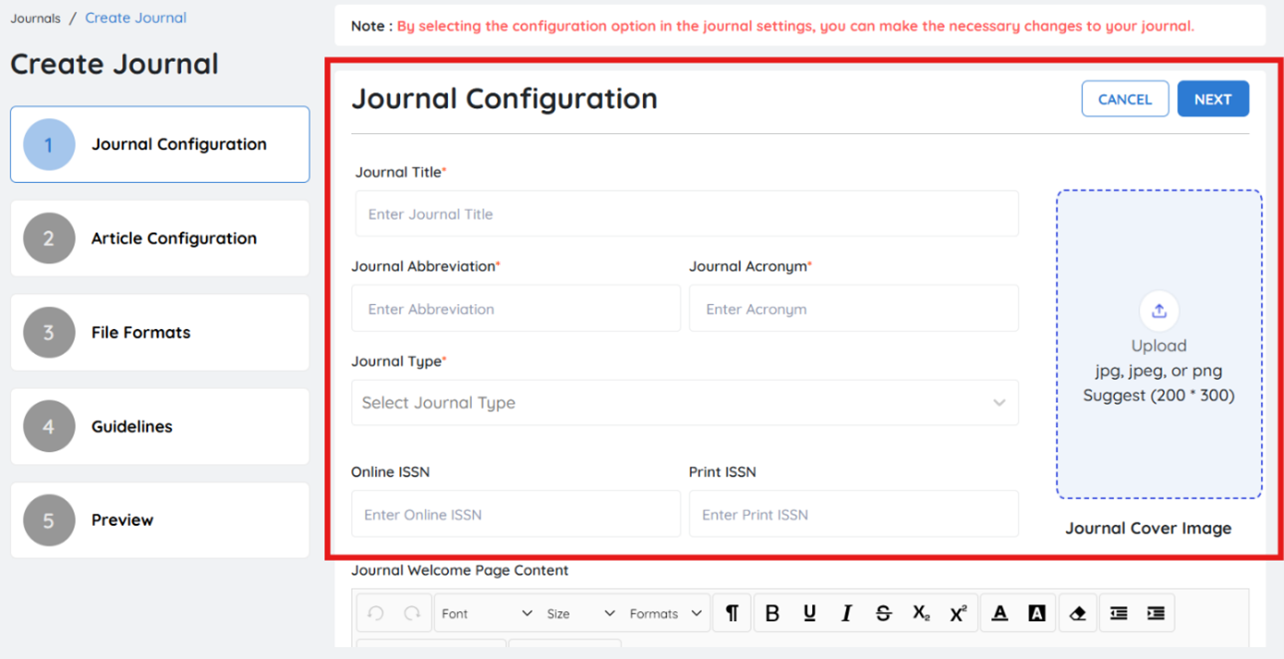
The Journal Configuration process involves defining key details about your journal. This step ensures that the journal’s information is organized, consistent, and accessible across its platform. The configuration includes several essential fields, each of which plays a role in shaping the journal's identity and ensuring smooth submission processes.
Journal Title
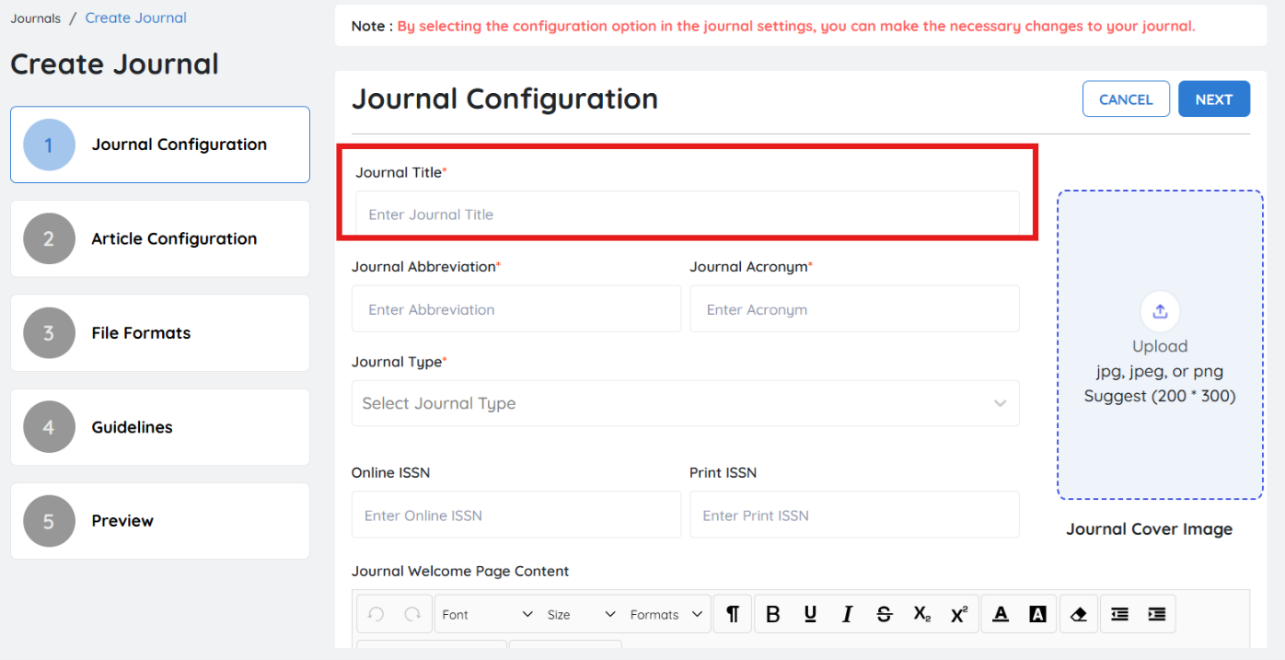
-
Required Field
Enter the Official Title of your journal. This will serve as the primary identifier of your journal within the system and will appear throughout the platform for easy reference by authors, reviewers, and editors.
Journal Abbreviation
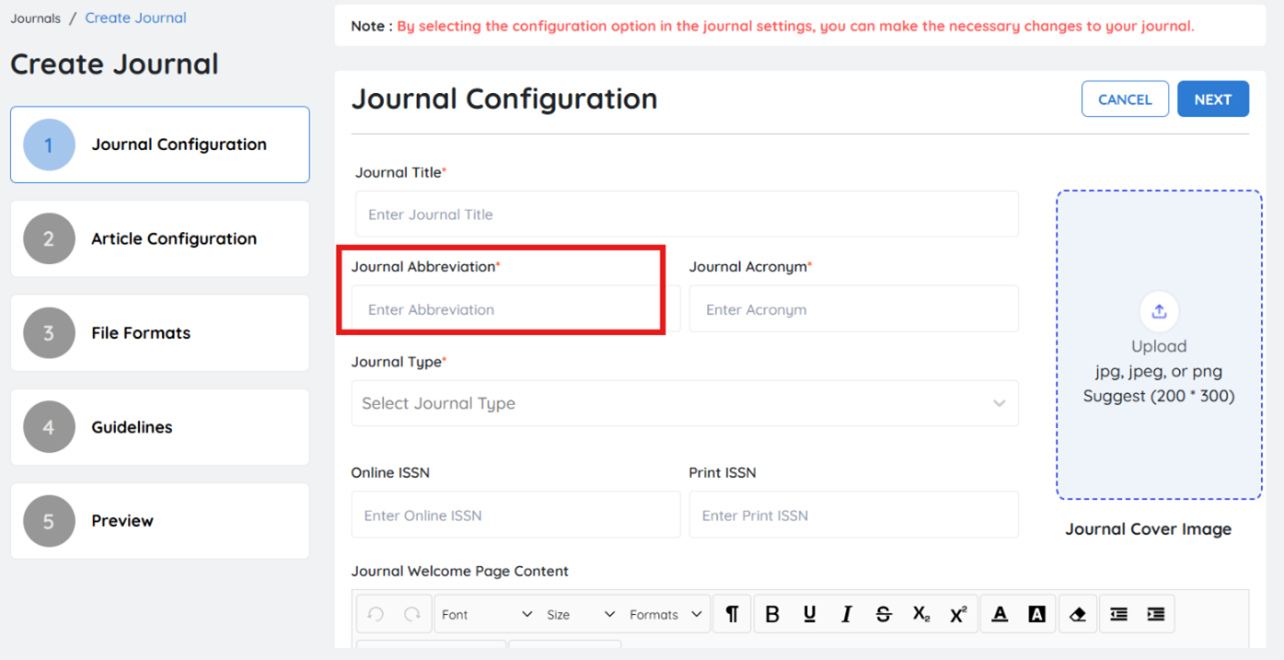
-
Required Field
Provide the Abbreviated Form of your journal title. This abbreviation is commonly used in references, citations, and journal listings, offering a compact version of the title for scholarly publications.
Journal Acronym
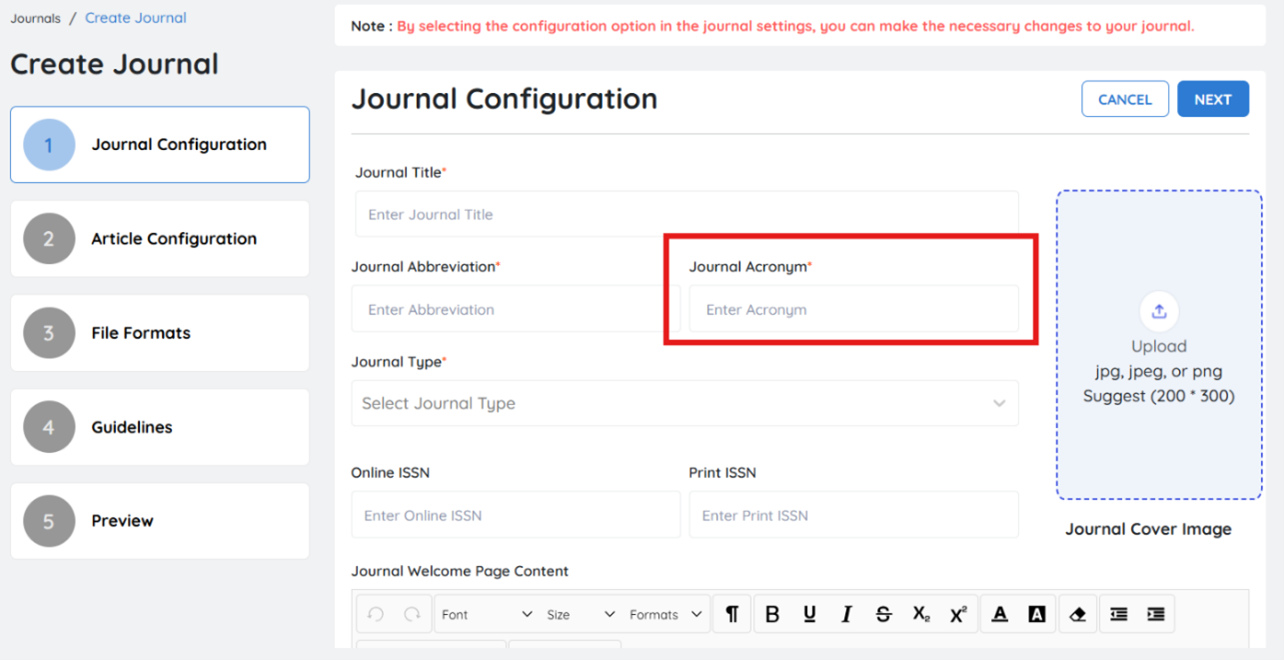
-
Required Field
Enter the Acronym for your journal. This short form is often used in situations where a quick reference is needed, helping to establish a unique identity for your journal.
Journal Cover Image
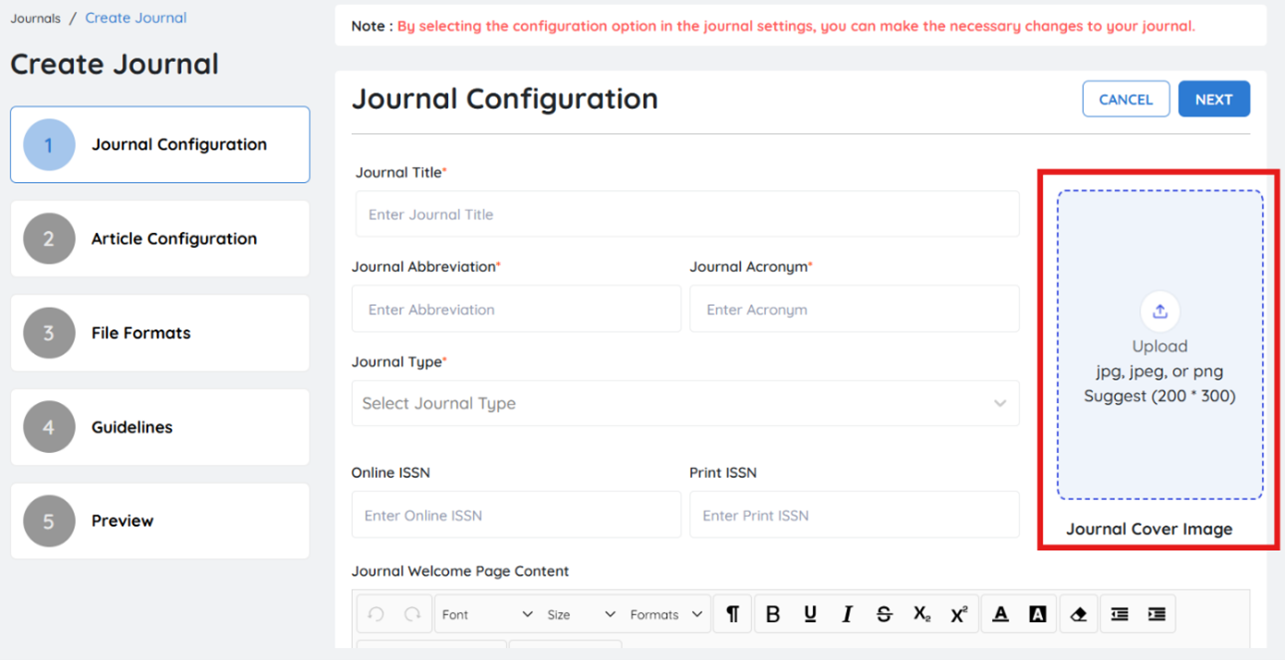
-
Optional Field
Upload a Cover Image for your journal, which will be displayed on the journal's homepage and other platform interfaces. The image should meet the following specifications:
-
Dimensions: 600x800 pixels
-
Accepted Formats: JPG, JPEG, PNG
Journal type
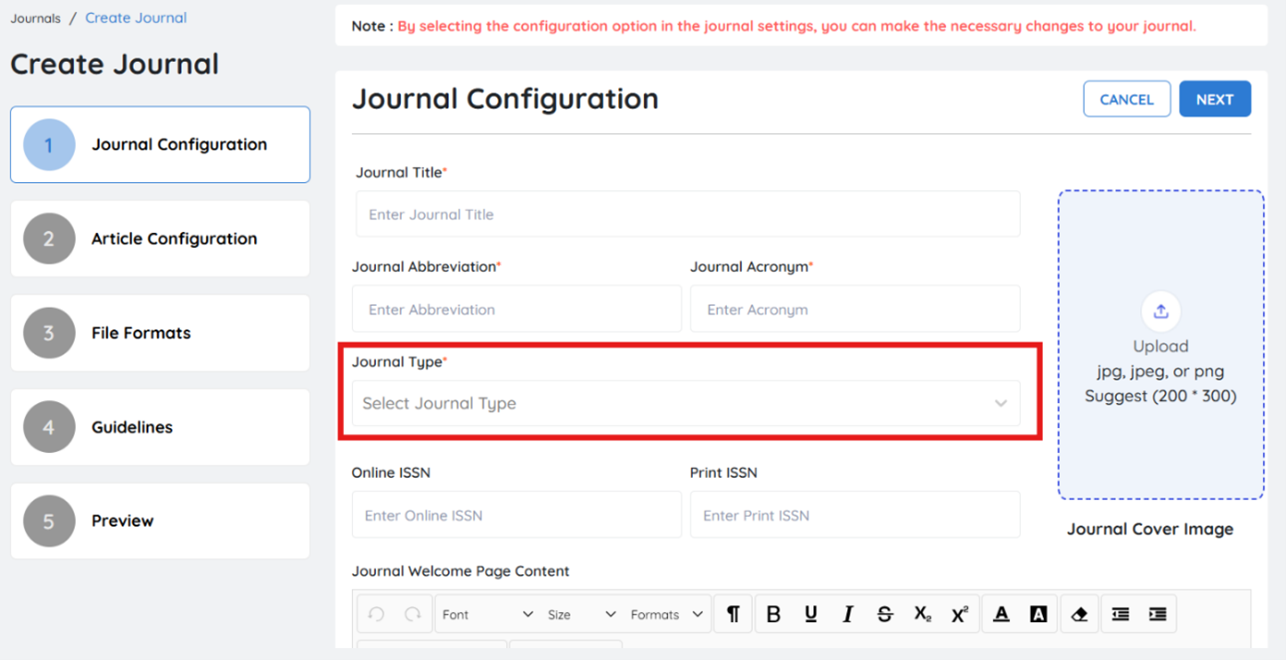
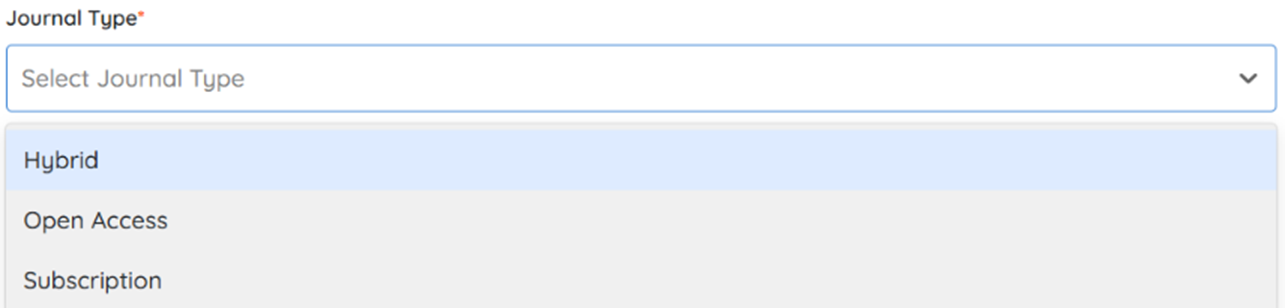
Choose the appropriate type for your journal from the following options:
-
Hybrid: This model combines both open access and subscription-based content, allowing some articles to be freely available while others are behind a paywall.
-
Open Access: All content is freely accessible to the public, with no subscription barriers, promoting greater visibility and impact of the research published in your journal.
-
Subscription-Based: Content is available only to subscribers. This model is typically used for journals that require a subscription fee for access to the full range of articles.
Choose the License Type
After selecting your journal type, choose a suitable license based on your journal's access policy
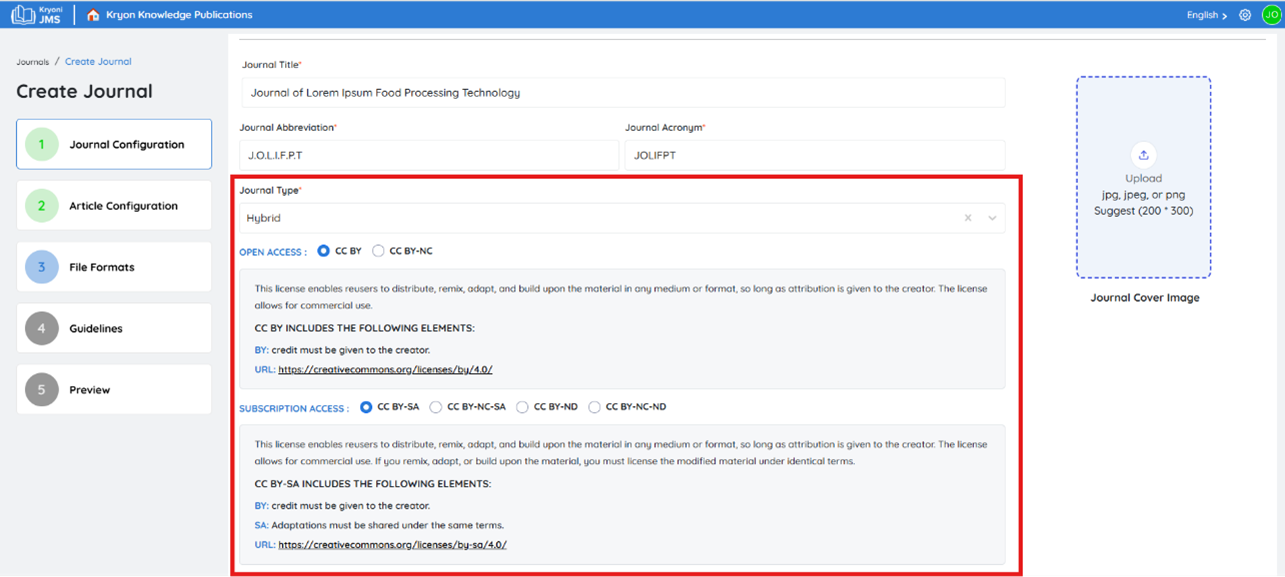
Online ISSN
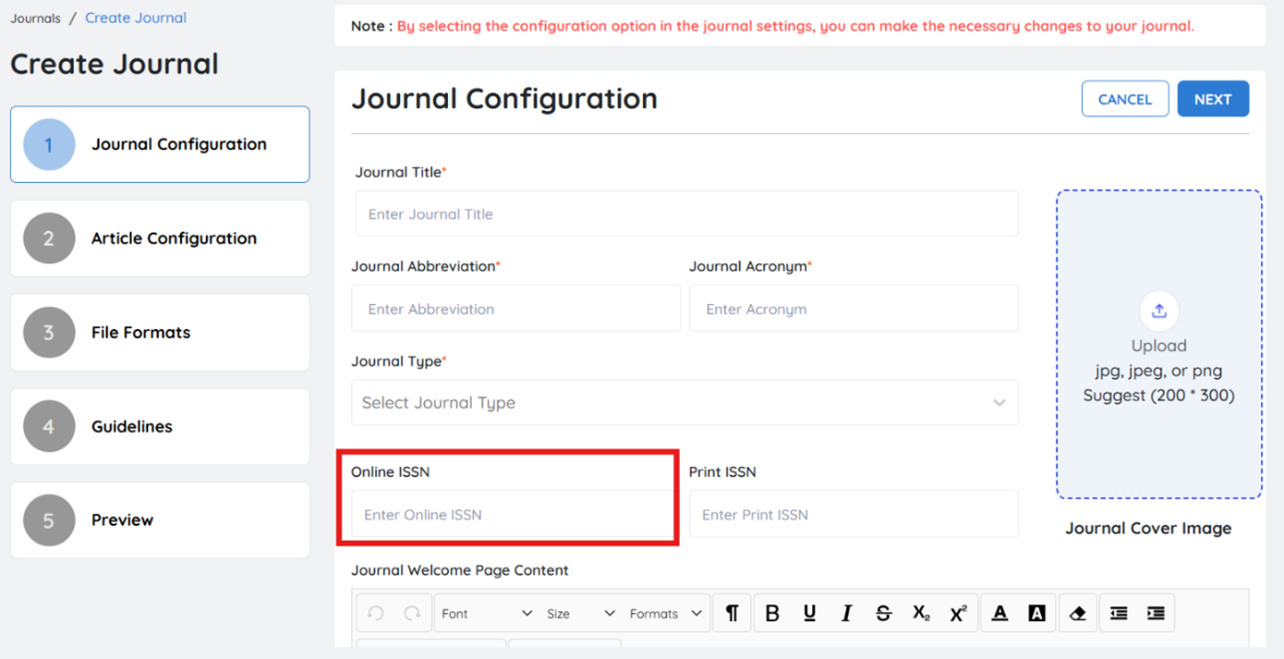
-
Optional Field
Provide the Online ISSN (International Standard Serial Number) for your journal if it has been assigned. This unique identifier is used for digital versions of the journal.
Print ISSN
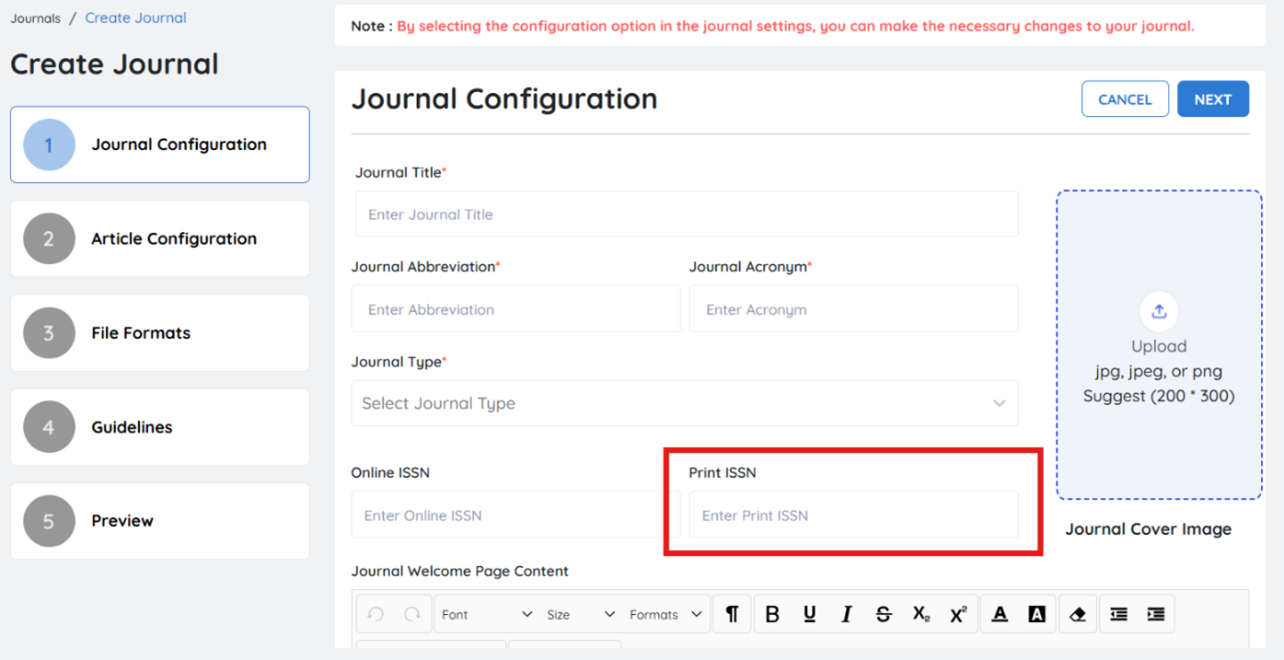
-
Optional Field
If your journal is also available in print, enter the Print ISSN.
Journal Welcome Page Content
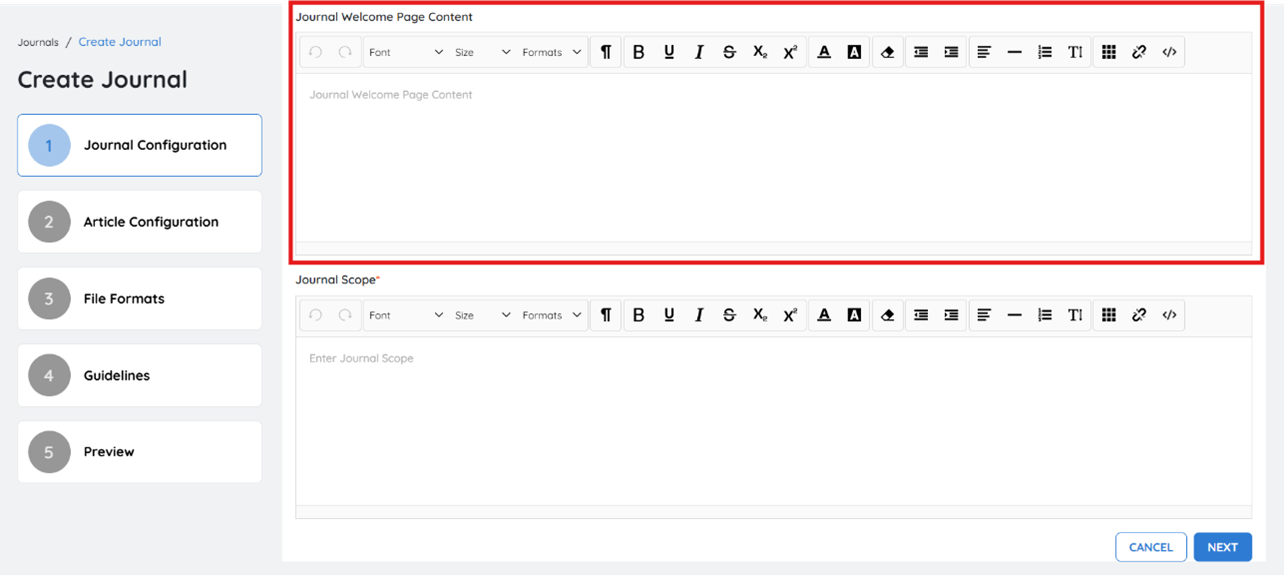
-
Optional field
Customize the content of your journal’s Welcome Page. This is an introduction to your journal, where you can provide essential information about the journal's mission, goals, and scope. This page will be displayed to users when they first access your journal, offering them a clear understanding of what your journal is about.
Journal Scope
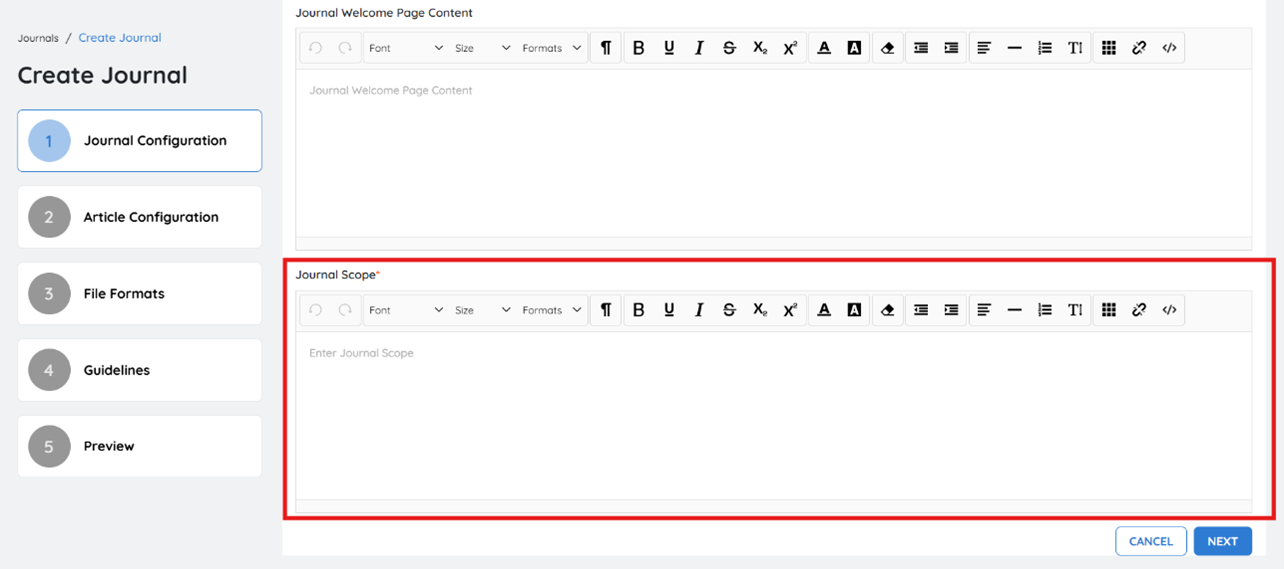
-
Required Field
Clearly define the scope of your journal. This description should outline the specific areas of research and topics the journal will cover. It should also detail any particular criteria or submission guidelines that will help authors determine if their work is a suitable fit for the journal. This section is vital in ensuring that submissions align with the journal's thematic focus, which will help maintain high-quality and relevant content.
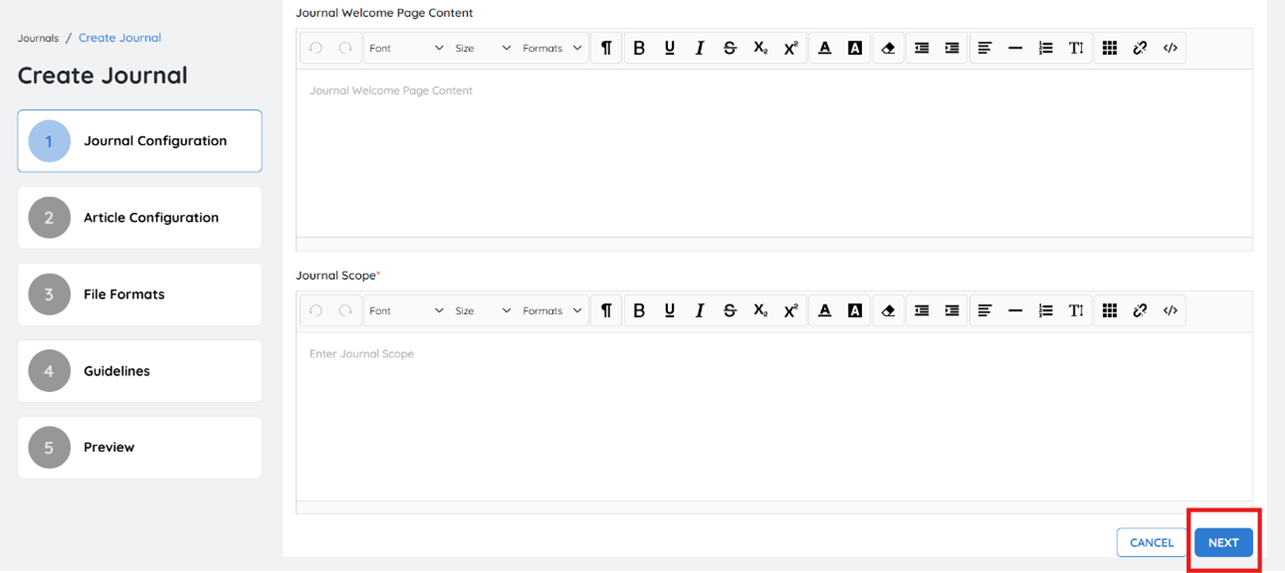
- Once completed, Click NEXT