Sending Revised Files to Reviewers and Finalizing Manuscript Decisions
Once the author submits the revised manuscript, the editorial team can decide whether to send it for another round of peer review. Kryoni JMS supports a structured workflow to manage resubmissions, reviewer evaluations, and final editorial decisions seamlessly.
Steps to Send the Revised File to the Reviewer
Step 1: Download the Revised File
-
Navigate to the Revision Details section of the manuscript.
-
Under Revision Requested Files, locate the newly uploaded revised manuscript.
-
Download the file for internal evaluation.
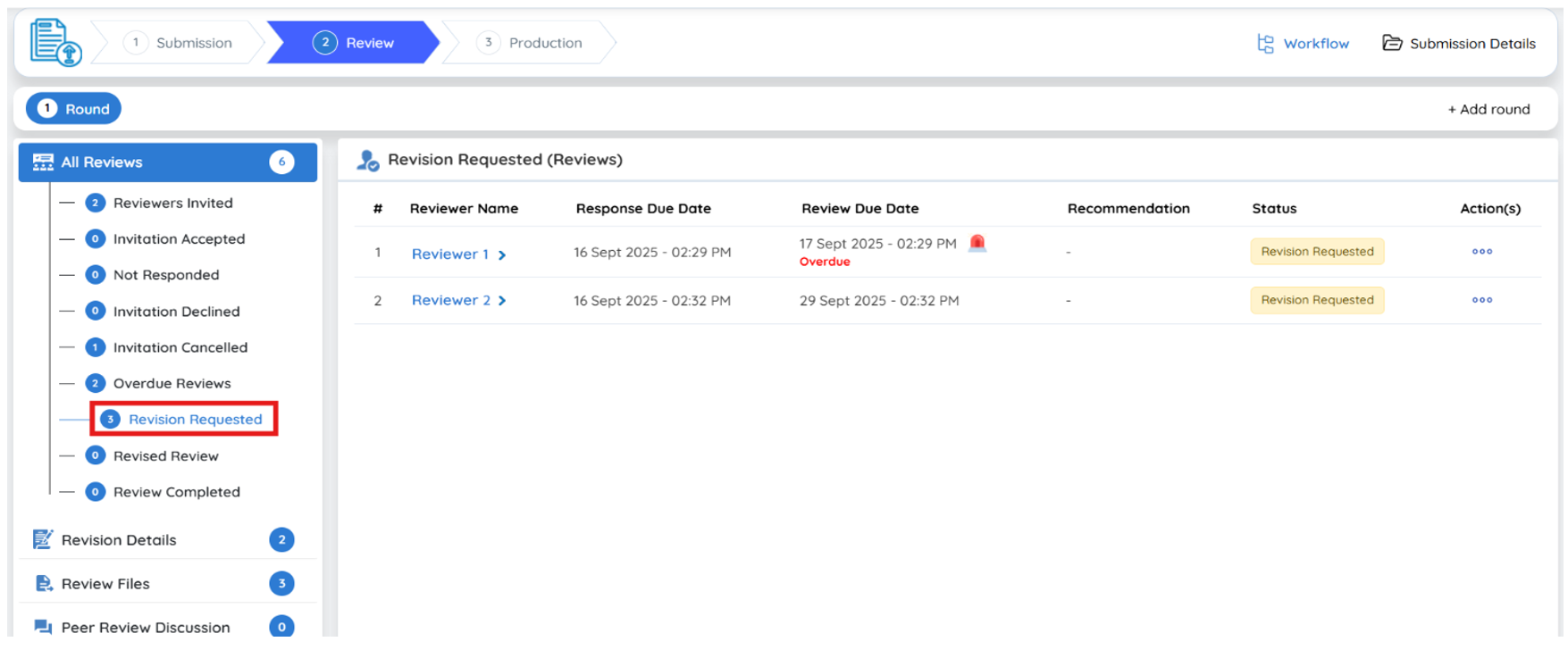
Step 2: Upload the Revision for Review
-
Go to the Revision Requested section.
-
Click “Revision” to open the upload interface.
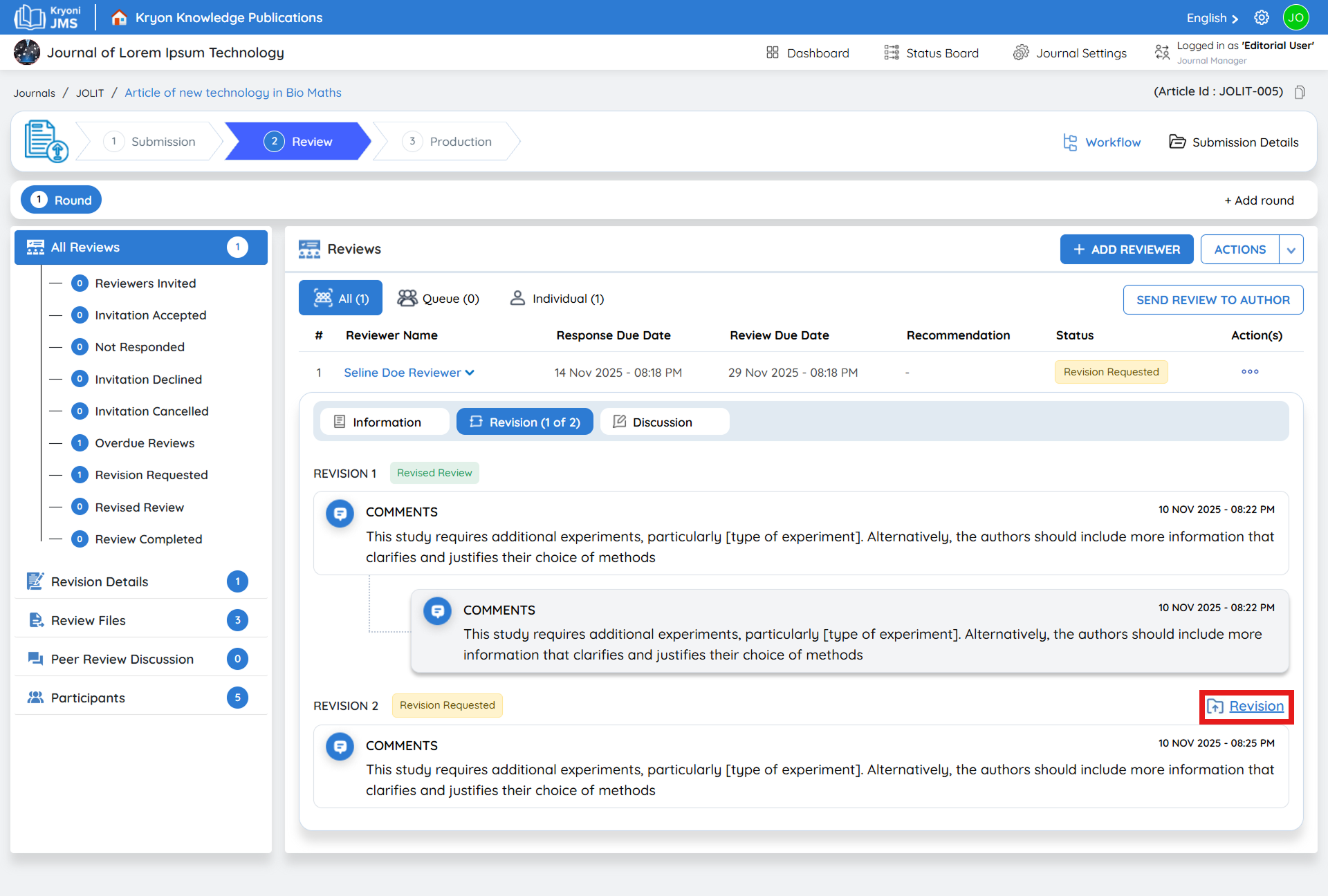
-
Upload the revised manuscript to be shared with the reviewer.
-
Reviewer Notes:
-
Add any specific instructions, clarification, or context regarding the revision.
-
Attach any additional supporting files if needed (annotated versions, response letters, etc.).
-
Step 3: Submit the Revision for Review
-
Click Submit to forward the file to the reviewer.
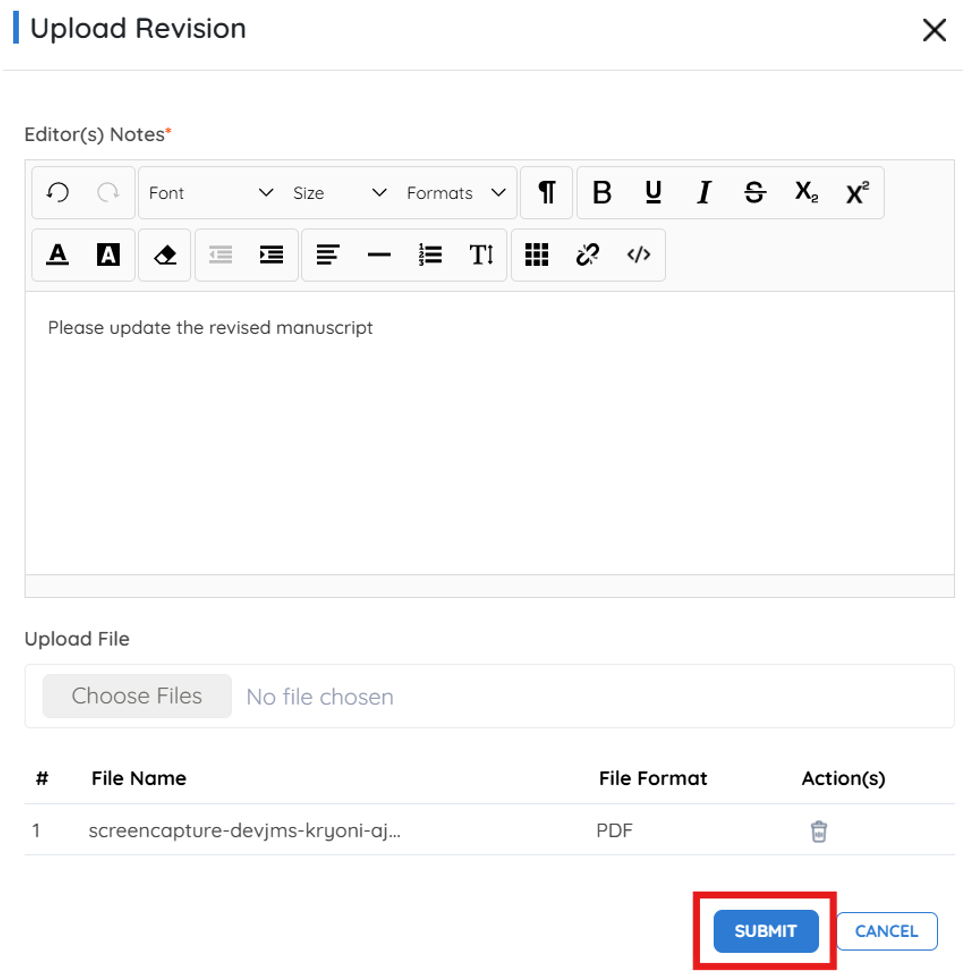
-
The manuscript will now appear in the Revised Review section.
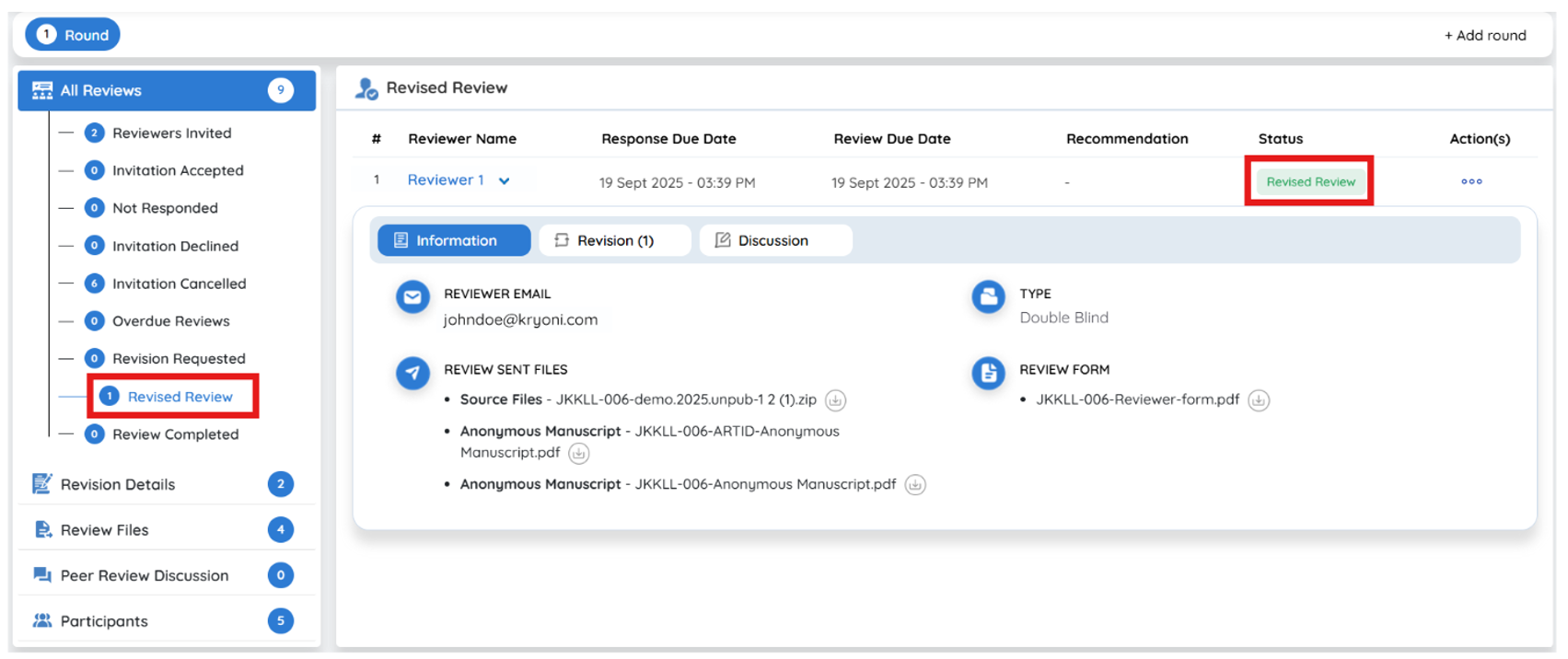
-
The status will update to “Revised Review”, indicating that the manuscript is under second-round evaluation.