Decision-Making on a Manuscript Submission
The decision-making process in Kryoni Journal Management System (JMS) enables journal manager or editors to efficiently evaluate manuscript submissions and determine the appropriate course of action. This ensures a structured and transparent editorial workflow while maintaining journal quality standards.
Step-by-Step Guide to Making a Decision on a Manuscript
1. Access the Submission
- Log in to your Kryoni JMS account.
- Navigate to the appropriate journal list.
- Locate the submission under the “Manuscript Submissions” section.
- Click on the manuscript title to open the submission detail page.
2. Review the Submitted Files
- Go to the “Files” tab within the submission view.
- Download the main manuscript and any supplementary documents.
- Conduct an initial review to check:
- Whether the manuscript aligns with the journal's aims and scope.
- The quality of writing and research methodology.
- Completeness of required files such as cover letter, figures, tables, and metadata.
3. Conduct Pre-Review Screening
Before proceeding to peer review, carry out a pre-screening check:
-
Scope Validation:
Use the built-in OOS (Out of Scope) Score Checker to assess topic relevance.
-
Compliance Check:
Confirm that the manuscript complies with:
- Ethical guidelines (e.g., plagiarism, consent, funding disclosures)
- Formatting requirements set by the journal
-
Anonymization (if needed):
If the journal follows a blind or double-blind review model, ensure the manuscript is anonymized before assigning reviewers.
4. Making a Decision
Once the manuscript has been evaluated, take an editorial decision using the Actions dropdown menu. The available options include:
Accept & Send to Review
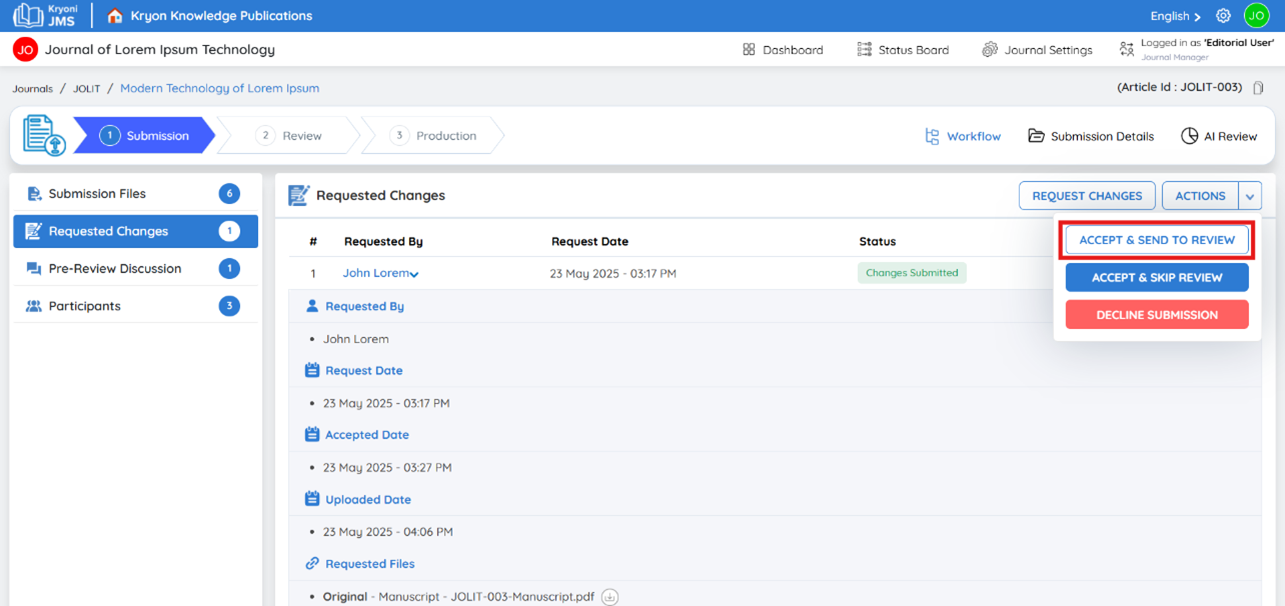
- Choose this option to initiate the peer-review process.
- Proceed to assign appropriate reviewers to evaluate the manuscript.
Accept & Skip Review
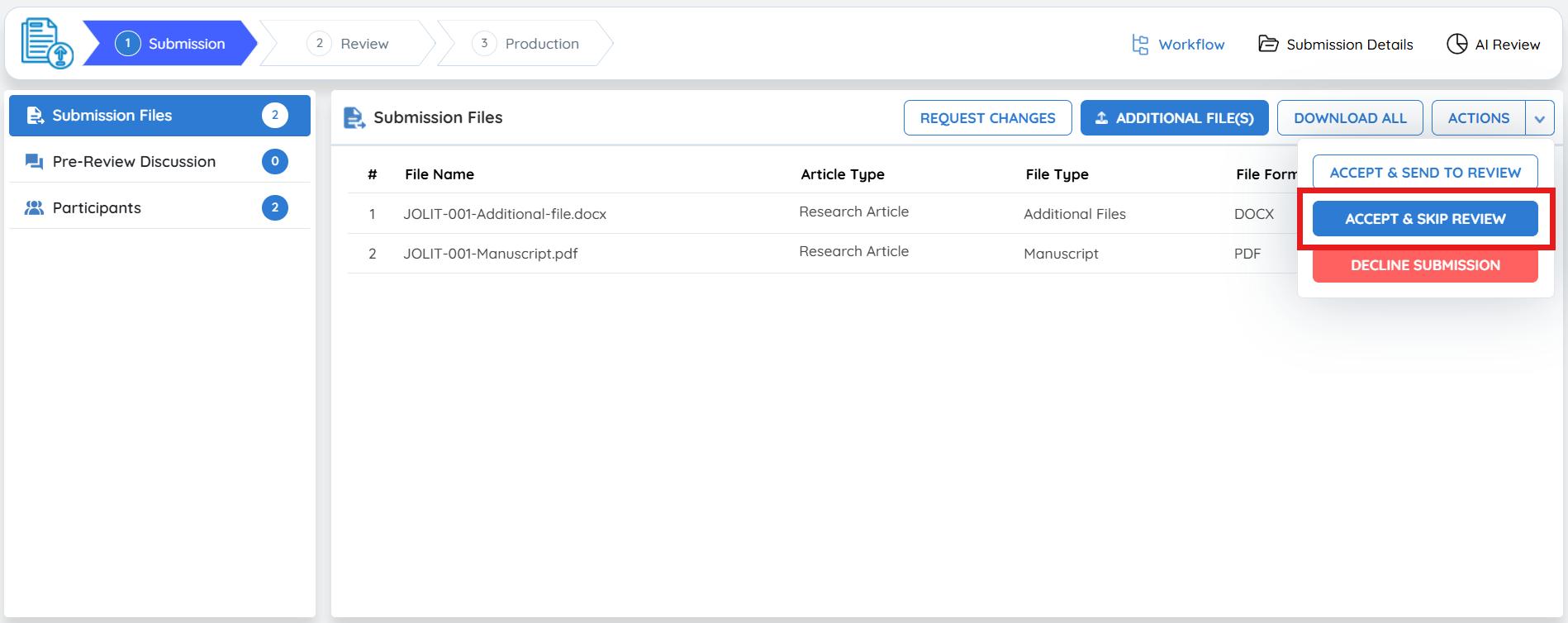
This action allows the editorial user to bypass the peer review process and move the manuscript directly to the production stage. It is typically used for editorials, invited articles, or case studies that do not require external peer evaluation.
When selected, a checklist window appears for validation before proceeding.
1. Purpose
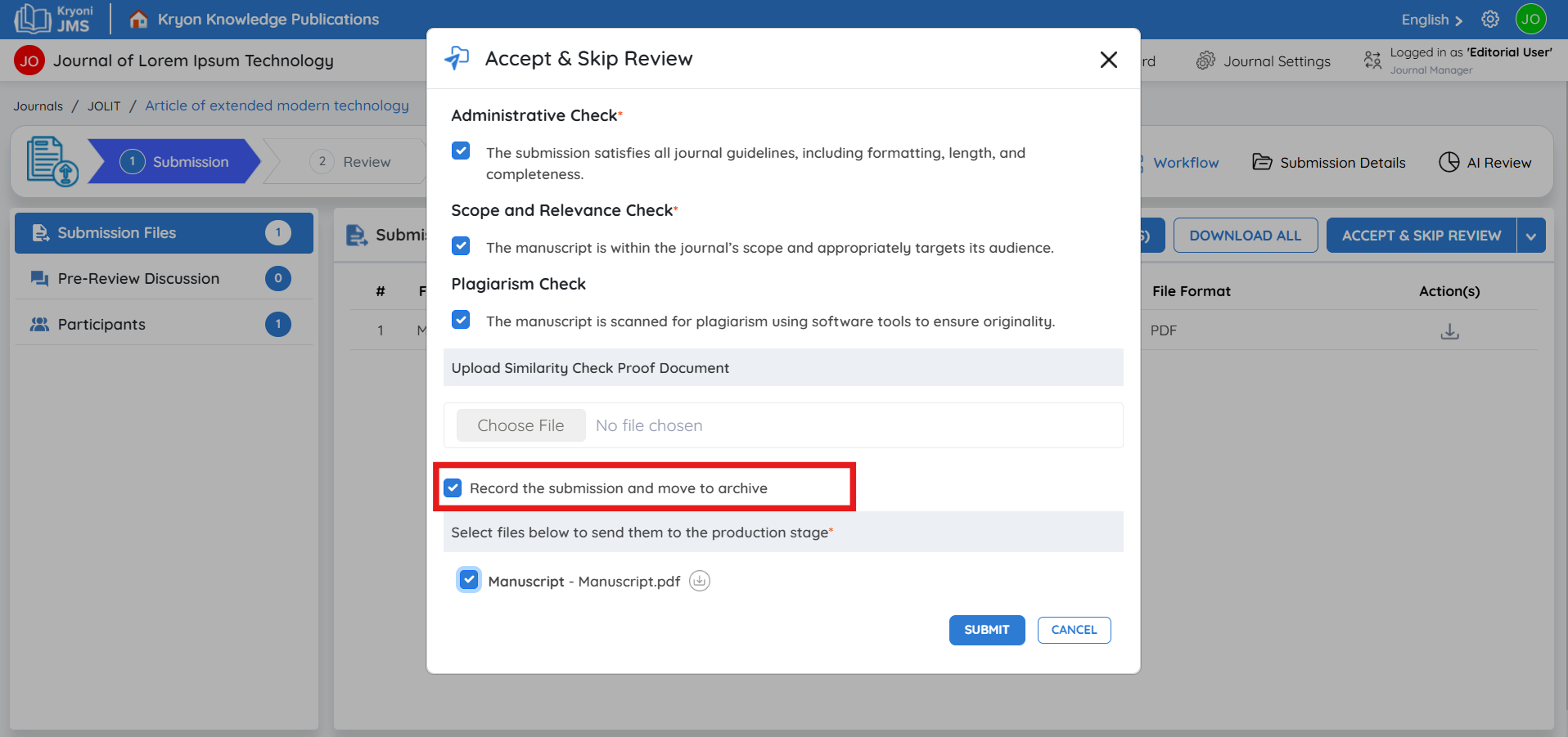
The Accept & Skip Review feature ensures that essential editorial checks are completed even when the peer review stage is skipped. It maintains compliance, quality, and record integrity for the manuscript.
-
Administrative Check – Ensure the submission meets all journal requirements, including formatting, length, and completeness.
-
Scope and Relevance Check – Confirm that the manuscript falls within the journal’s focus and is suitable for its audience.
-
Plagiarism Check – Use plagiarism detection software to verify originality.
-
Upload Similarity Check Proof – If required, attach the similarity check report.
-
Record the submission and move to archive
Checked → The submission will be recorded and archived after processing.
Unchecked → The submission will remain active in the current workflow.
-
This option is ideal for completed or internally approved manuscripts that no longer require active tracking.
- Select files below to send them to the production stage At the bottom of the form, you can select which files should be sent to the Production Stage. Only the selected files will move to the Production Workflow.
Ensure you select the correct and final versions before proceeding.
-
Submit – Click "Send" to move the manuscript to the production stage.
-
The system will automatically update the manuscript status to “Moved to Production” and log the decision in the editorial history.
Decline Submission
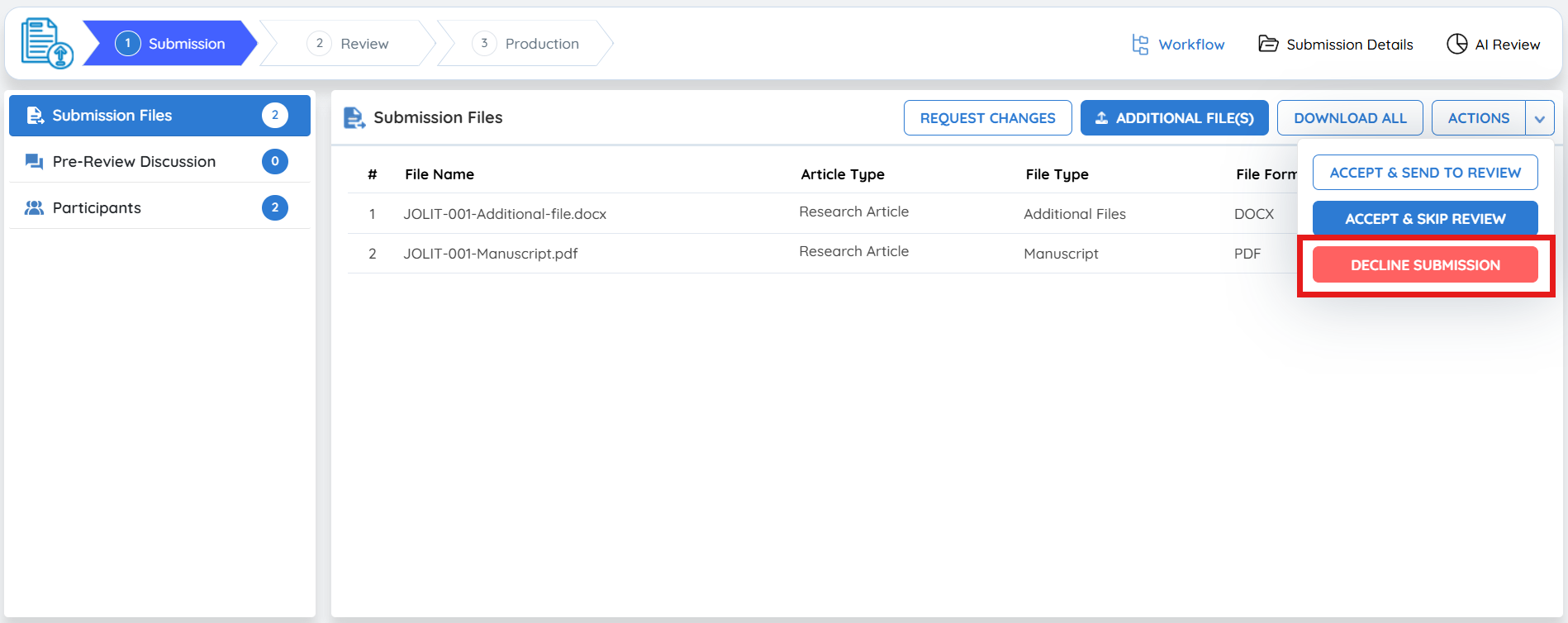
The Decline Submission option is used when a manuscript does not qualify to proceed in the editorial workflow. This action formally records the editorial decision and moves the submission to the archive for reference.
1. Purpose
The Decline Submission feature allows editors and journal managers to reject unsuitable manuscripts while maintaining a record of the decision.
It ensures transparency, proper documentation, and accurate archiving within the system.
2. When to Use This Option
Select Decline Submission if the manuscript:
-
Falls outside the scope of the journal.
-
Does not meet minimum quality or formatting standards.
-
Contains serious ethical, plagiarism, or submission violations.
-
Is incomplete or lacks sufficient academic contribution.
Declining a submission should always include a clear and professional justification.
3. Steps to Decline a Submission
-
From the submission workspace, click the red Decline Submission button.
-
A confirmation pop-up will appear asking: “Are you sure you want to delete this submission?”
-
In the Reason for Declining the Submission field, enter a concise explanation or comment.
- Example: “The paper does not align with the journal’s focus on applied research.”
-
(Optional) Keep the checkbox Record the submission and move to archive selected to store the declined manuscript for future reference.
4. Record and Archive Option
Record the submission and move to archive
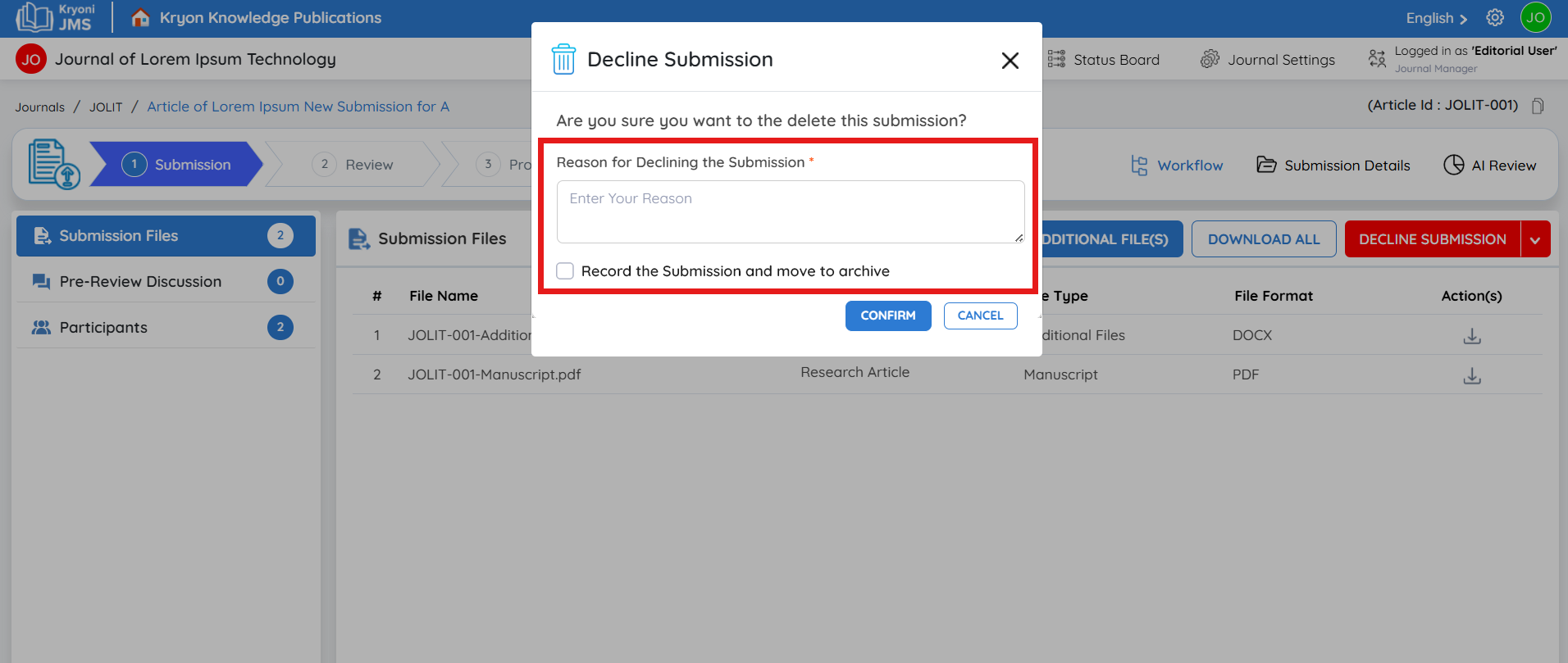
-
Checked → The declined manuscript is archived automatically.
-
Unchecked → The submission is deleted without archival storage.
It is recommended to always archive declined submissions to maintain a transparent editorial record.
Confirmation
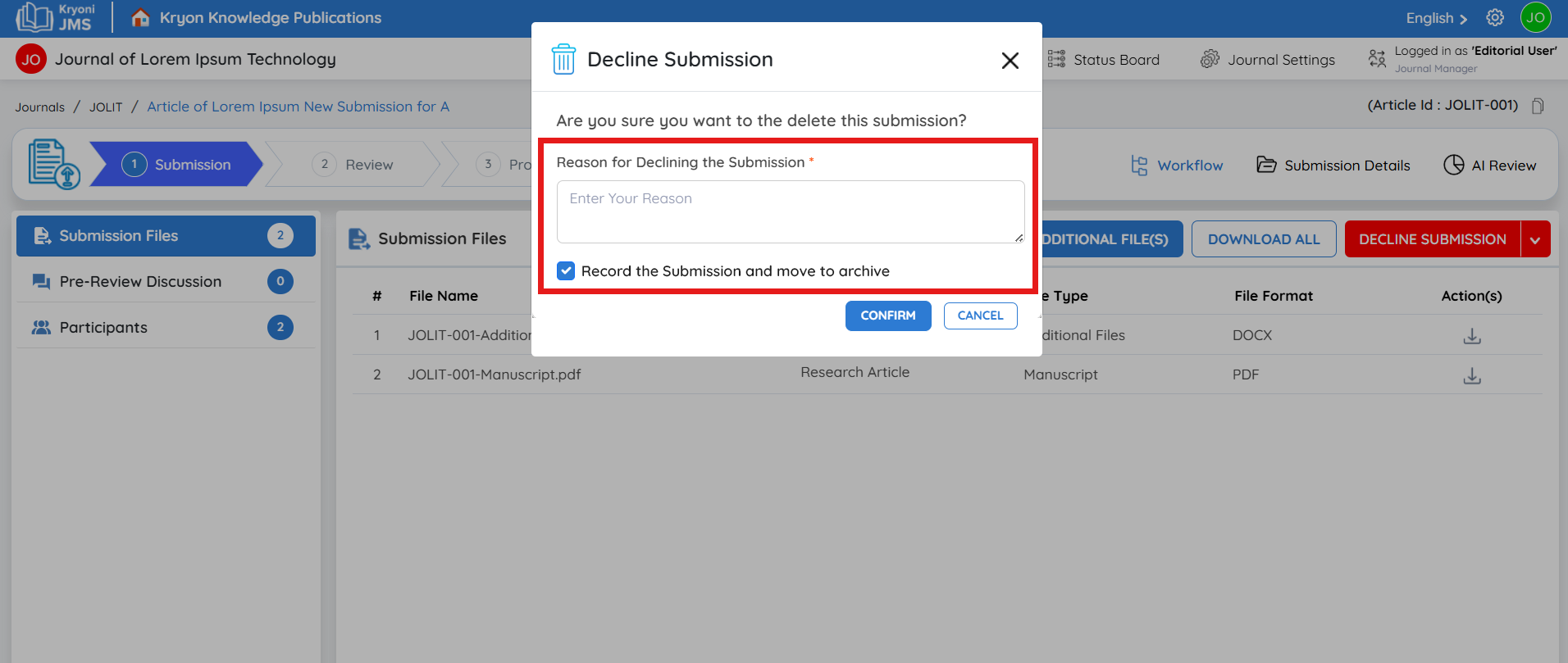
Click Confirm to finalize the decline action.
The system will:
-
Update the manuscript status to Declined
-
Archive it (if selected) under the Archived Submissions tab
-
Record the editorial decision for audit and reference
5. Notify the Author Automatically
- Upon selection of a decision, Kryoni JMS automatically sends an email notification to the author.
- The notification includes:
- The decision outcome (accepted for review, skipped review, or declined).
- Any editor comments or recommendations.
If the submission requires changes before it can proceed, use the “Request Changes” option to provide feedback and ask the author to update the manuscript accordingly.
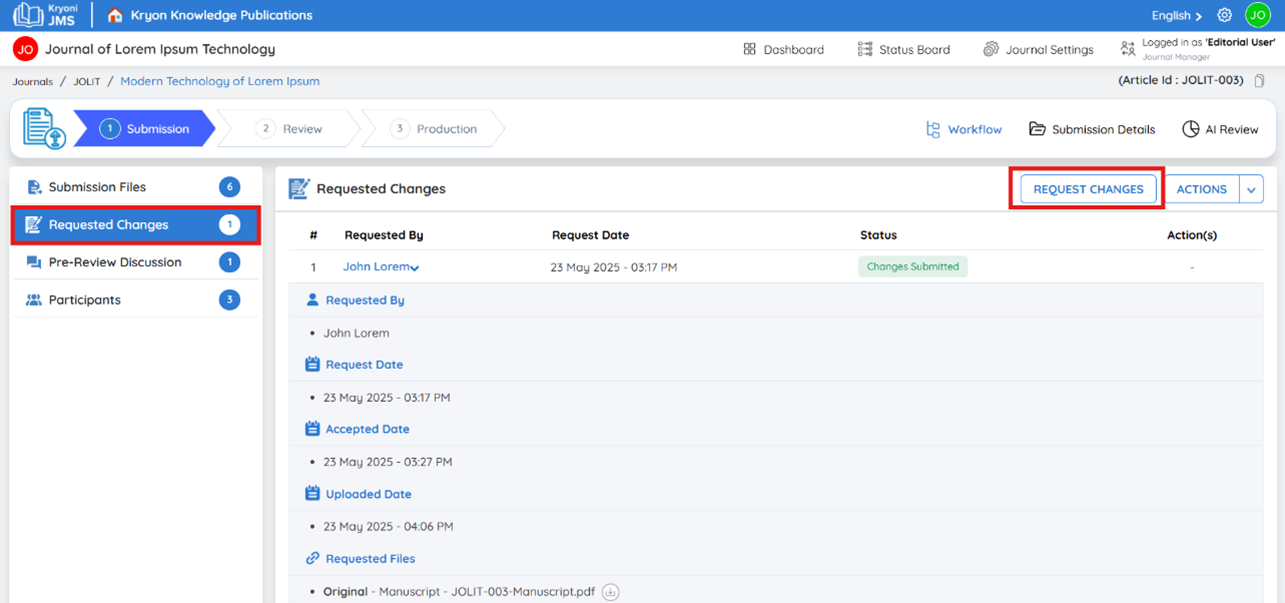
Use Case: Accepting a Manuscript for Peer Review
Scenario
An editor receives a manuscript submission and needs to determine whether it is suitable for peer review.
Accept and send to review
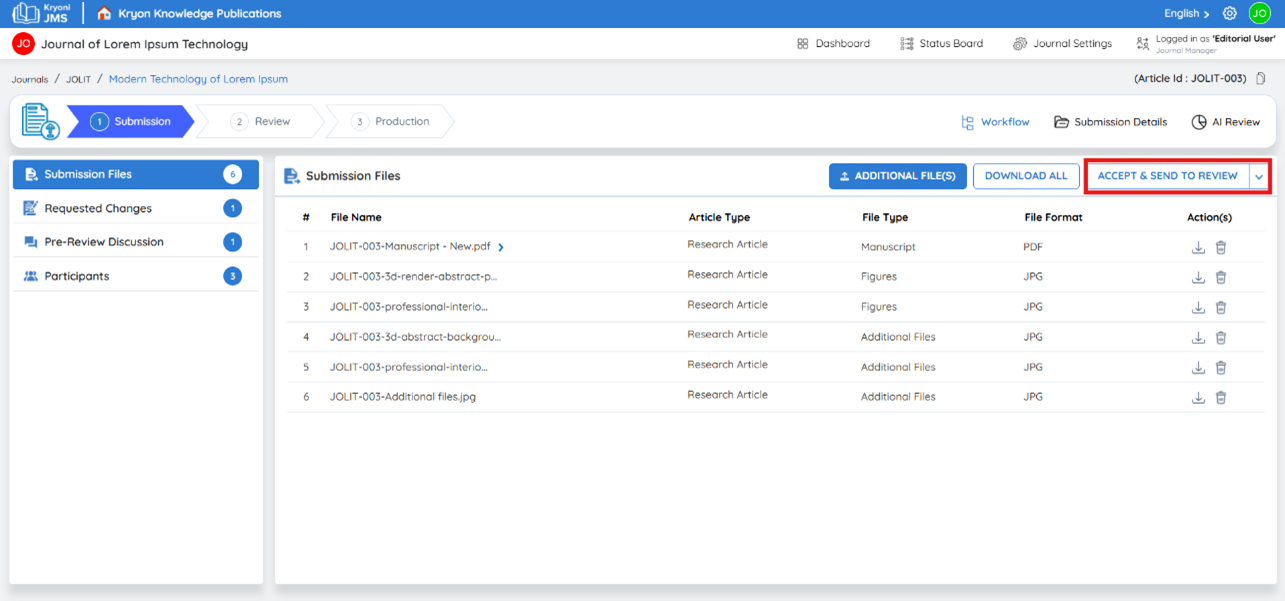
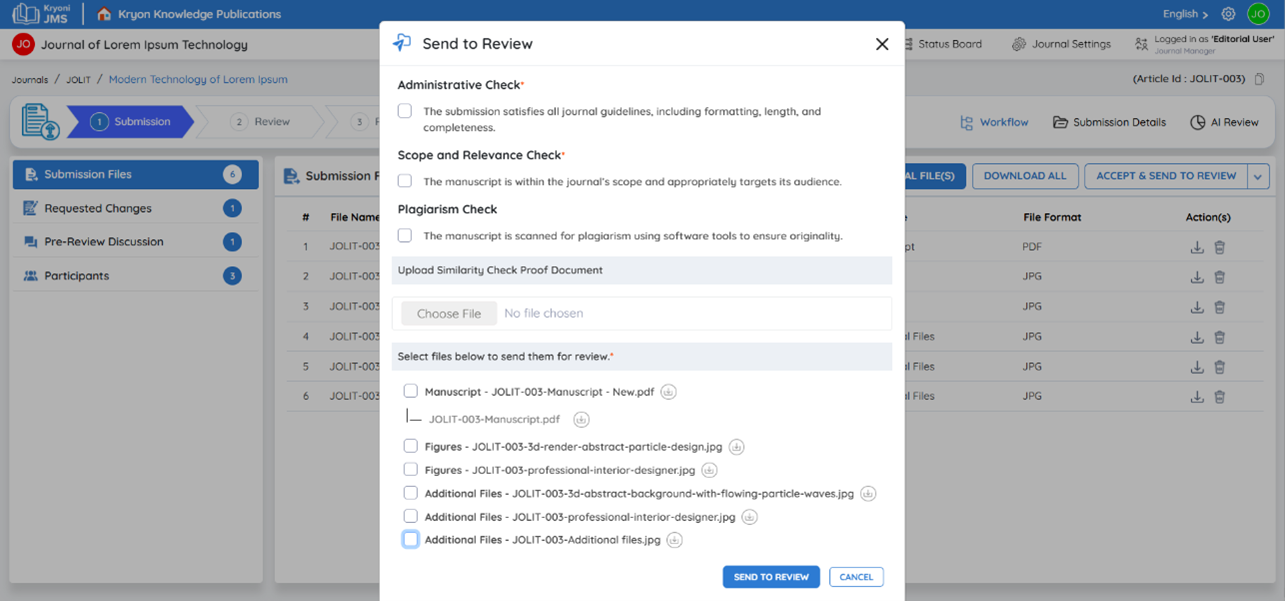
If a manuscript aligns with the journal’s guidelines, follow these steps to proceed with the review process:
Click "Accept and Send to Review" to initiate the review process.
This action will open a new tab with a checklist to complete before proceeding.
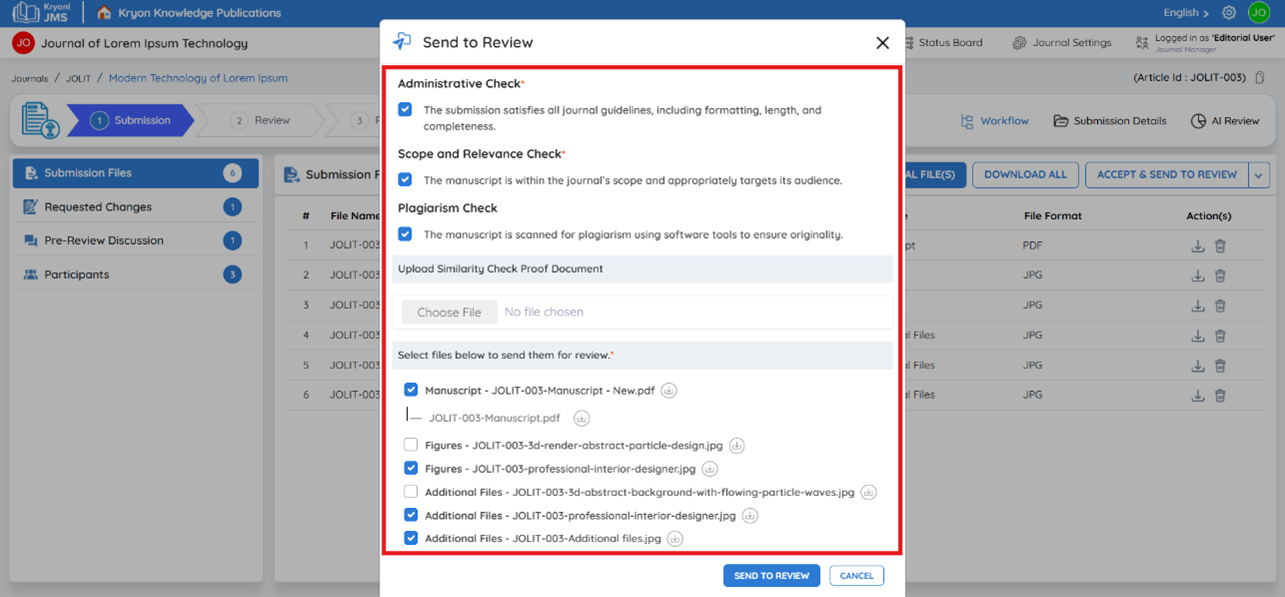
- Administrative Check – Ensure the submission meets all journal requirements, including formatting, length, and completeness.
- Scope and Relevance Check – Confirm that the manuscript falls within the journal’s focus and is suitable for its audience.
- Plagiarism Check – Use plagiarism detection software to verify originality.
- Upload Similarity Check Proof – If required, attach the similarity check report.
- Select Files for Review – Choose the necessary files to share with reviewers.
- Submit – Click "Send to Review" to move the manuscript to the review stage.
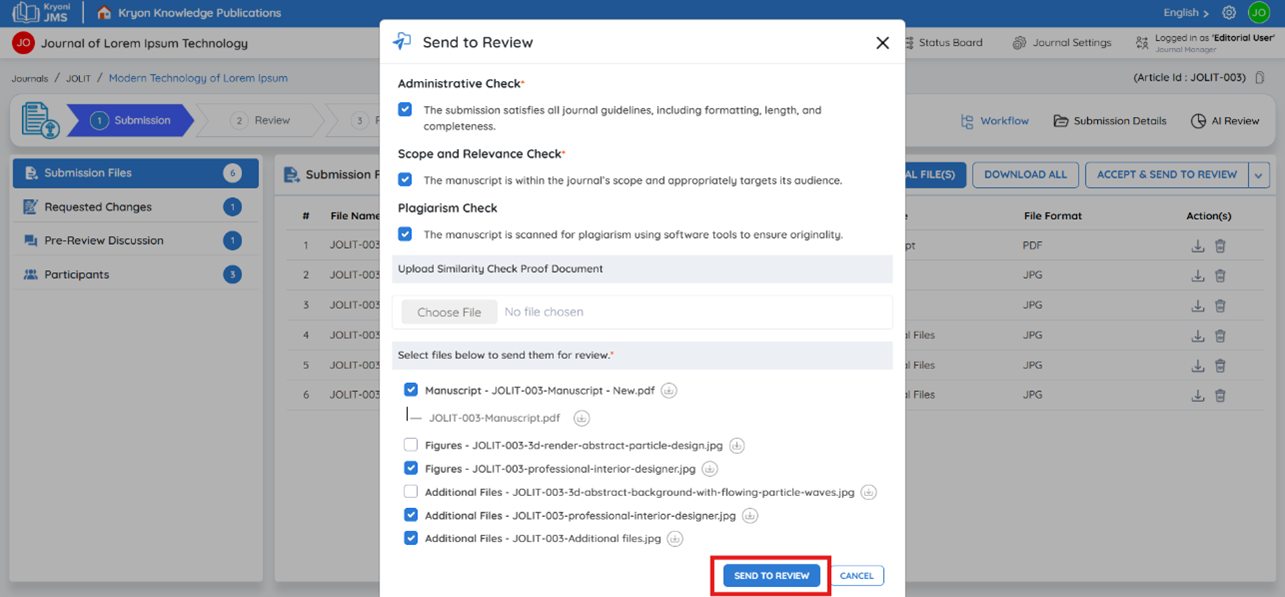
Outcome
The author receives a confirmation email stating that their manuscript has been accepted and moved to the review stage.