Register Your Publishing House
Publishing House Registration Process
To complete the registration of your publishing house within our Journal Management System (JMS), kindly provide the following details in the respective sections:
1. Publisher Name
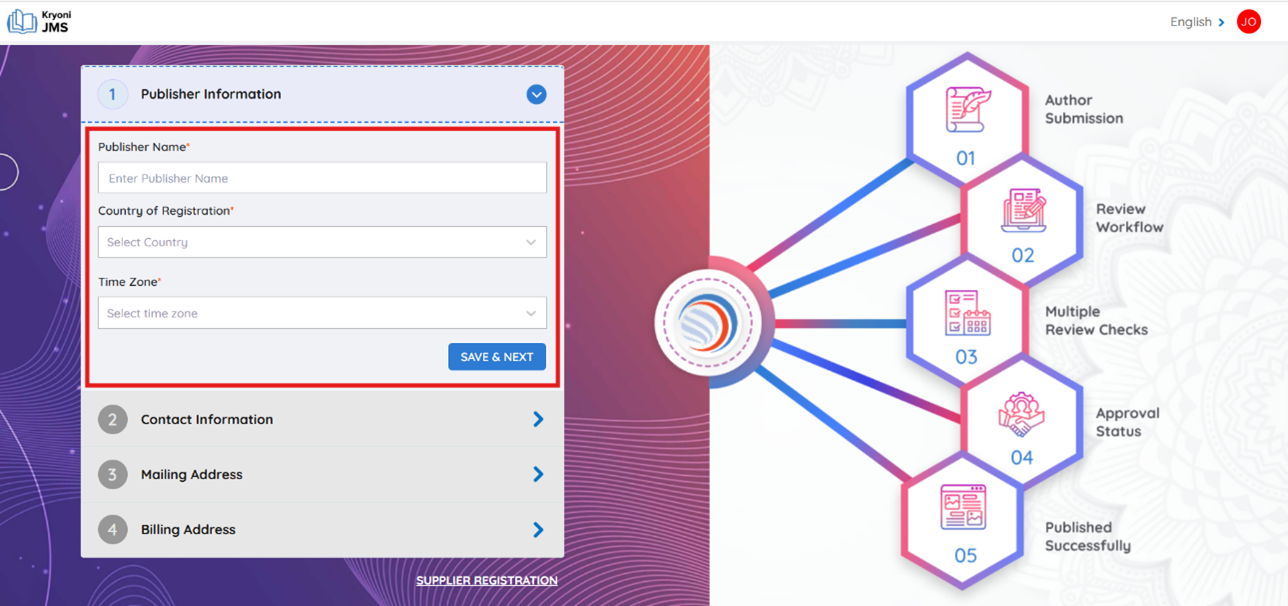
Enter the Official Name of your publishing house. This name will be used throughout the system for identification and correspondence.
2. Country
From the dropdown menu, select the Country where your publishing house is based.
3. Time Zone
Select the appropriate Time zone to ensure accurate system timestamps for your operations.
4. Contact Information
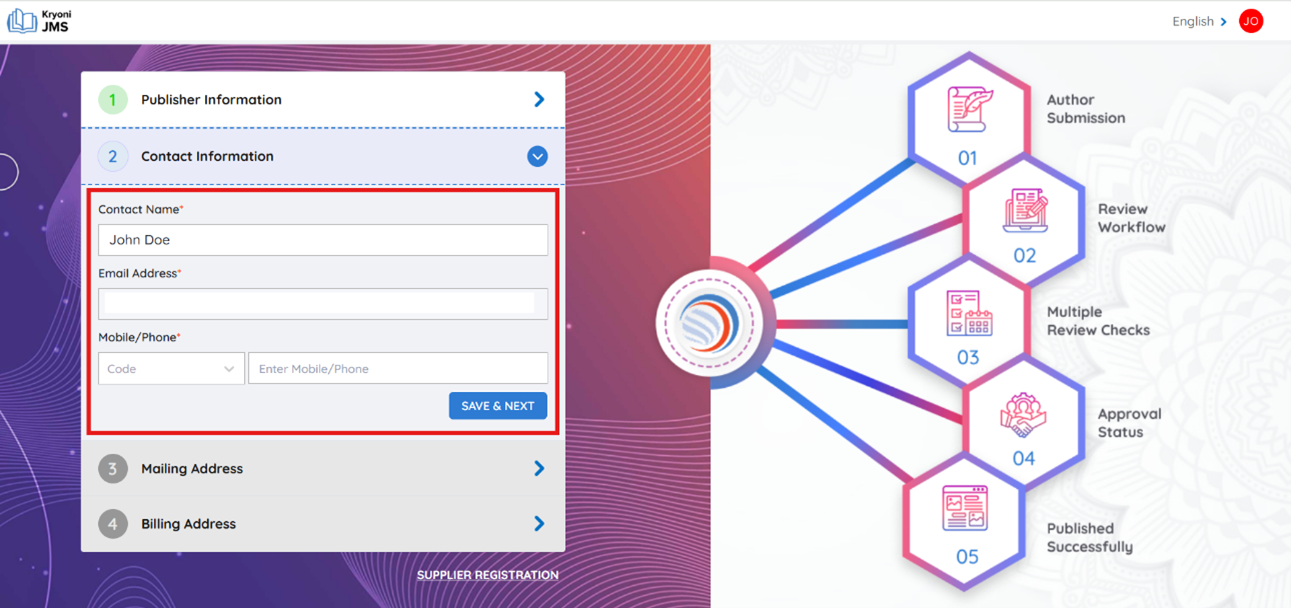
Provide the primary contact details, including a phone number and email address.
Click Save and Next to proceed.
5. Mailing Address
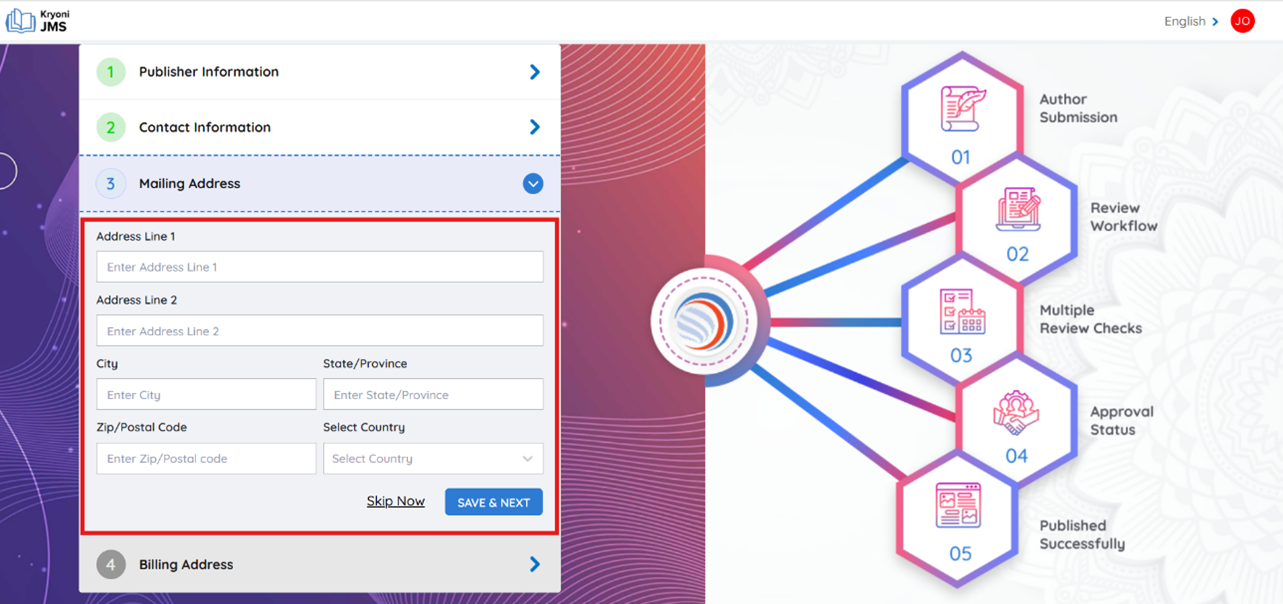
Enter the physical address where correspondence and documents should be sent.
6. Billing Address
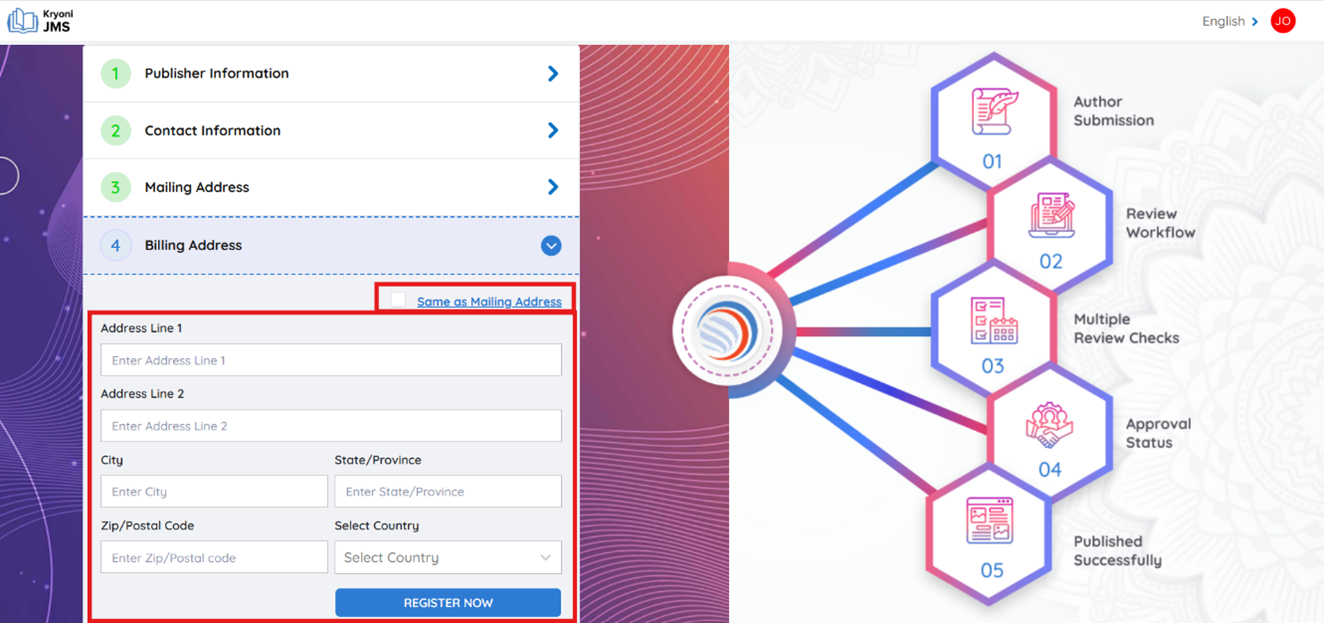
Specify the address for billing and invoicing.
a. If the billing address is the same as the mailing address, check the box labeled Same as Mailing Address.
b. If the billing address differs from the mailing address, provide the correct details.
Please ensure all information is accurate to ensure smooth communication and administrative processes within our system.
Once all details are entered, click Register Now to complete the process and integrate your publishing house into the Journal Management System.