User Role and Settings
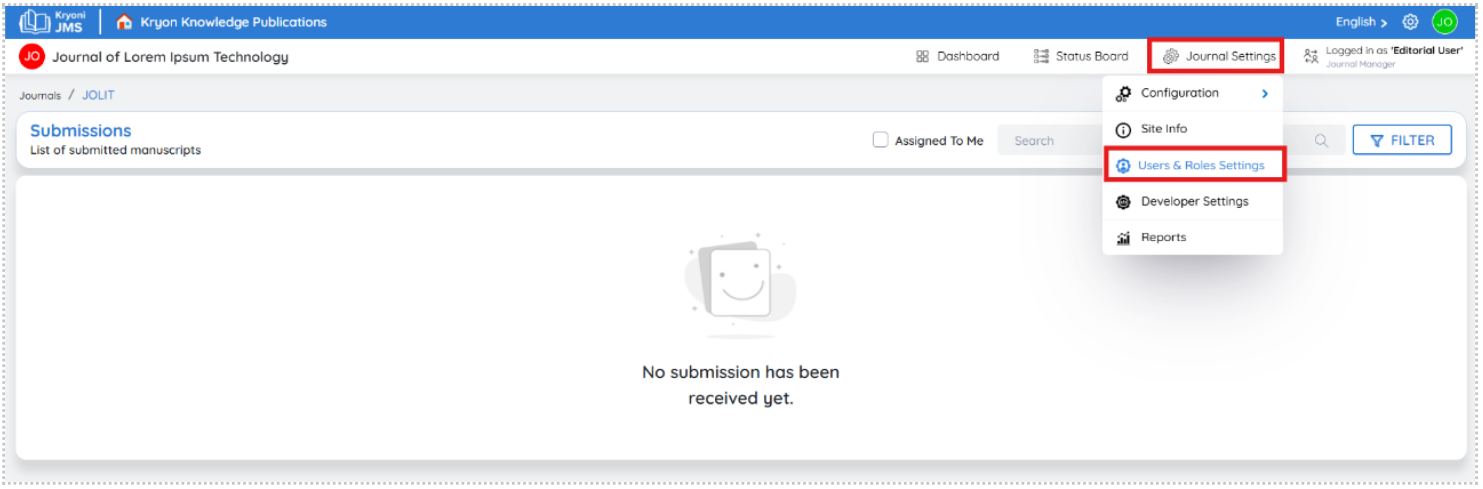
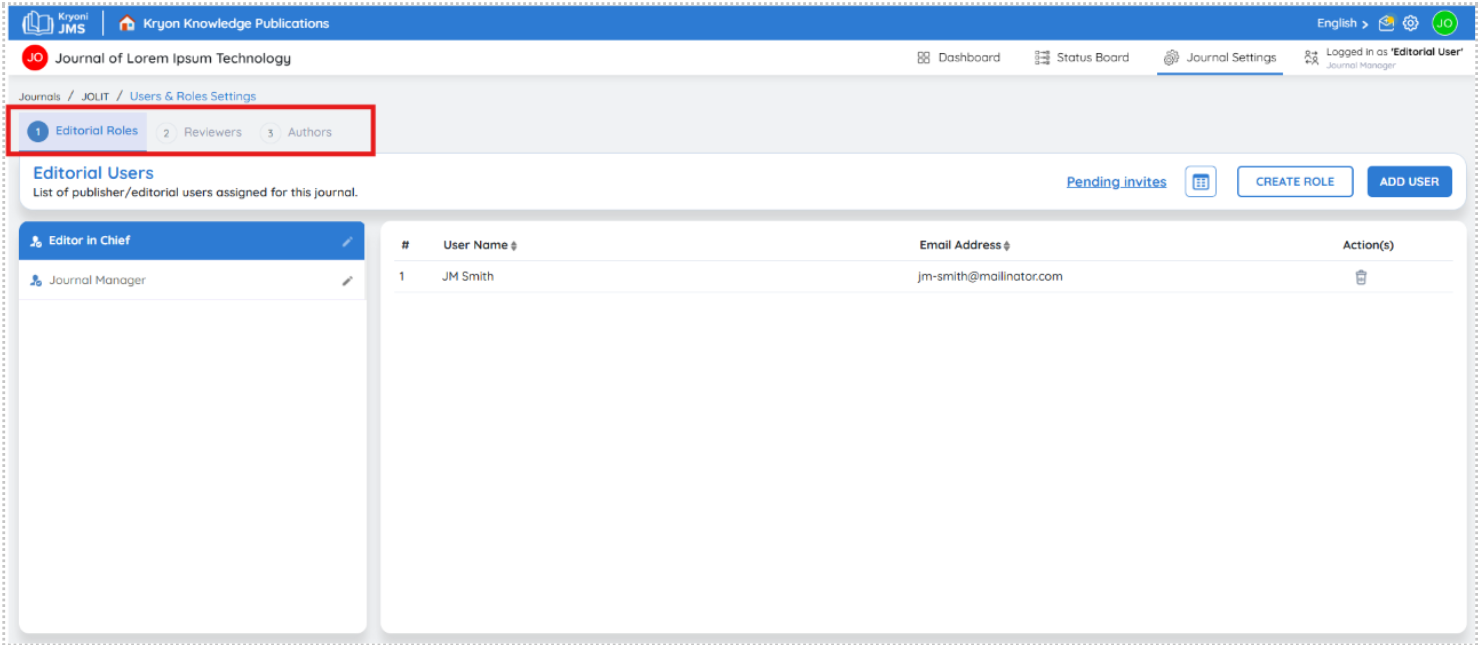
The User Roles and Settings section in the Journal Management System (JMS) plays a crucial role in managing user access and responsibilities. It allows administrators to define roles, assign permissions, and manage users efficiently, ensuring a secure and structured workflow within the journal.
User roles and settings apply specifically to each individual journal and must be configured per journal basis.
With this feature, you can
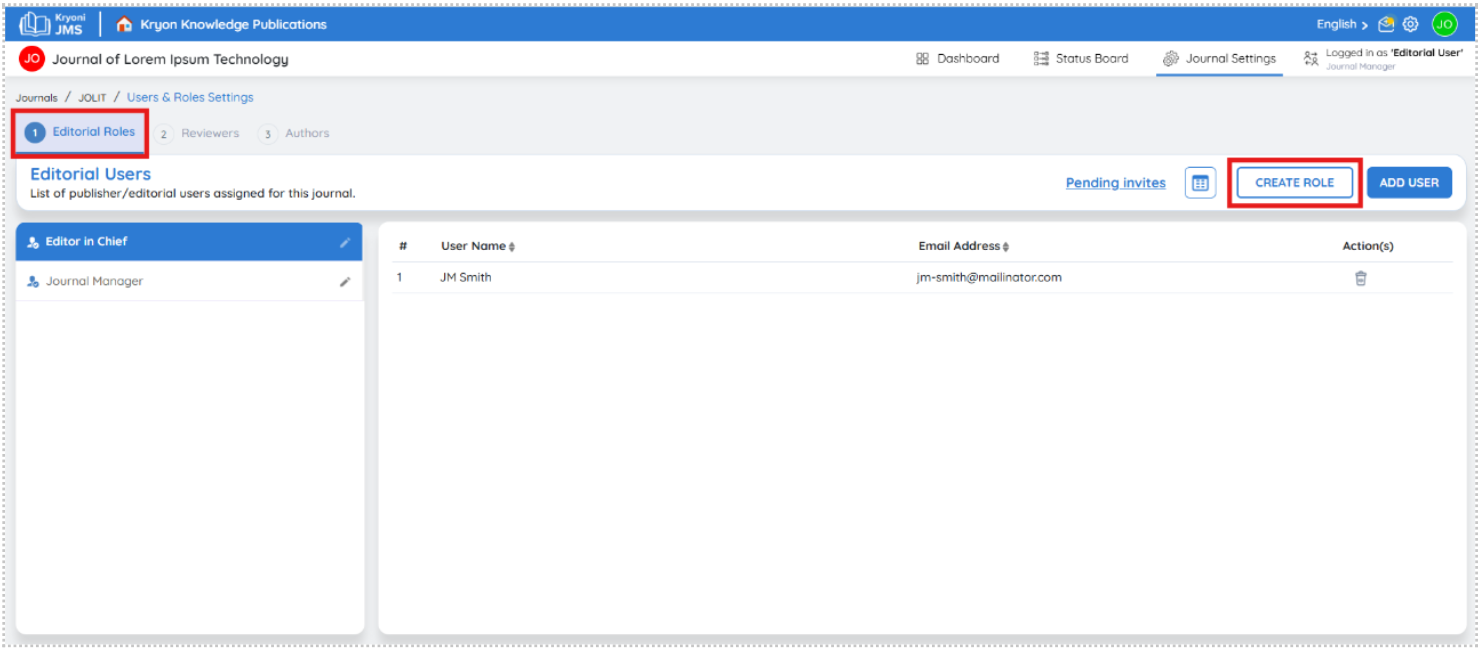
-
Create new roles tailored to different editorial responsibilities.
-
Assign specific permissions to control user access and actions.
-
Manage users by adding or modifying their roles as needed.
By configuring user roles appropriately, journal administrators can streamline editorial processes, safeguard sensitive information, and ensure smooth collaboration between authors, reviewers, editors, and other stakeholders.
Creating a New Role
-
Click Create Role
-
Enter the Role Name in the designated field.
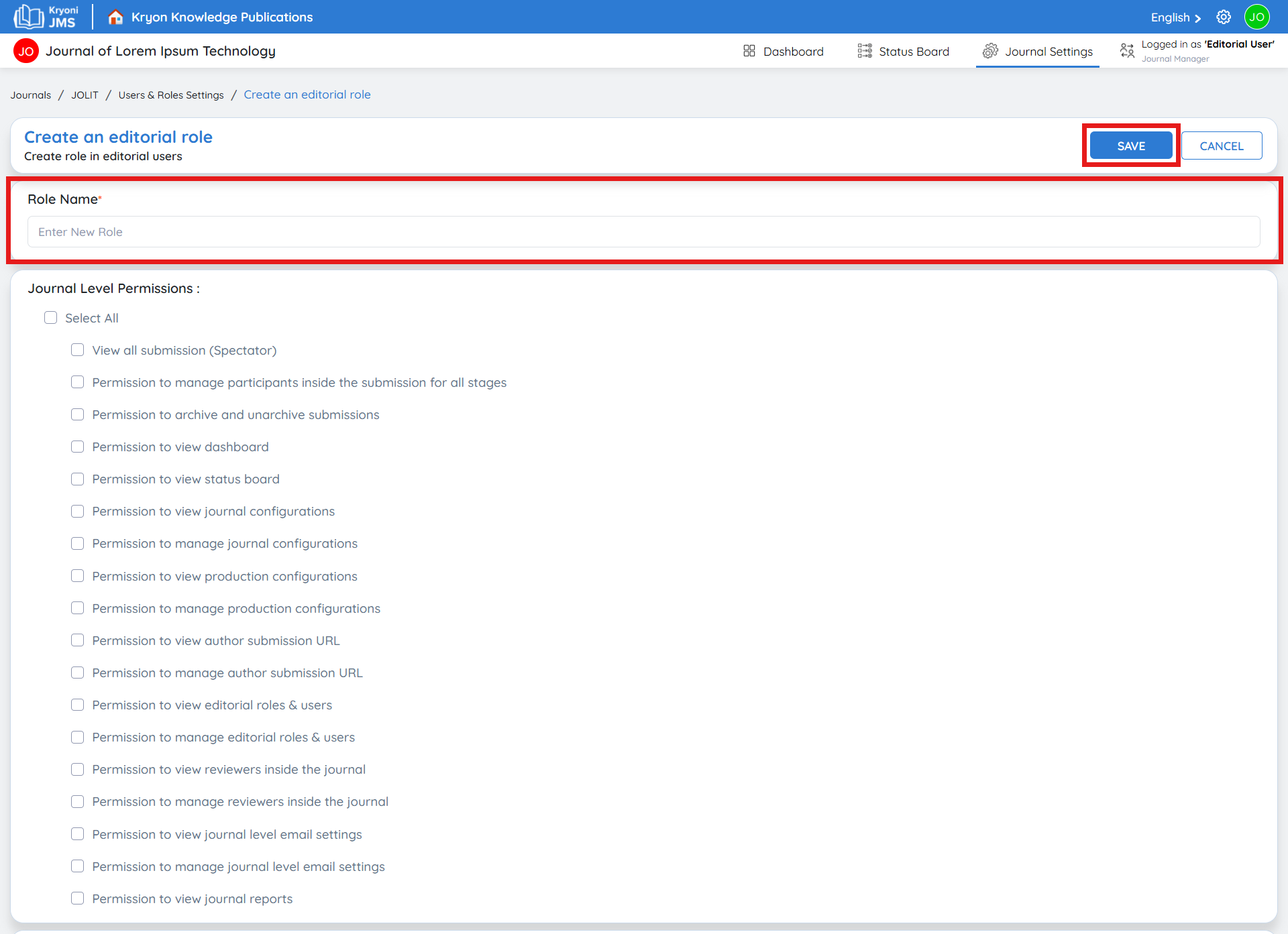
-
Assign relevant permissions based on the required access level.
-
Save the settings to apply the new role.
The Journal Management System (JMS) provides a structured permission system to manage various aspects of the publication workflow. Each role has a set of permissions that define access levels and responsibilities.
Below is a detailed explanation of the key permission categories
Journal-Level Permissions
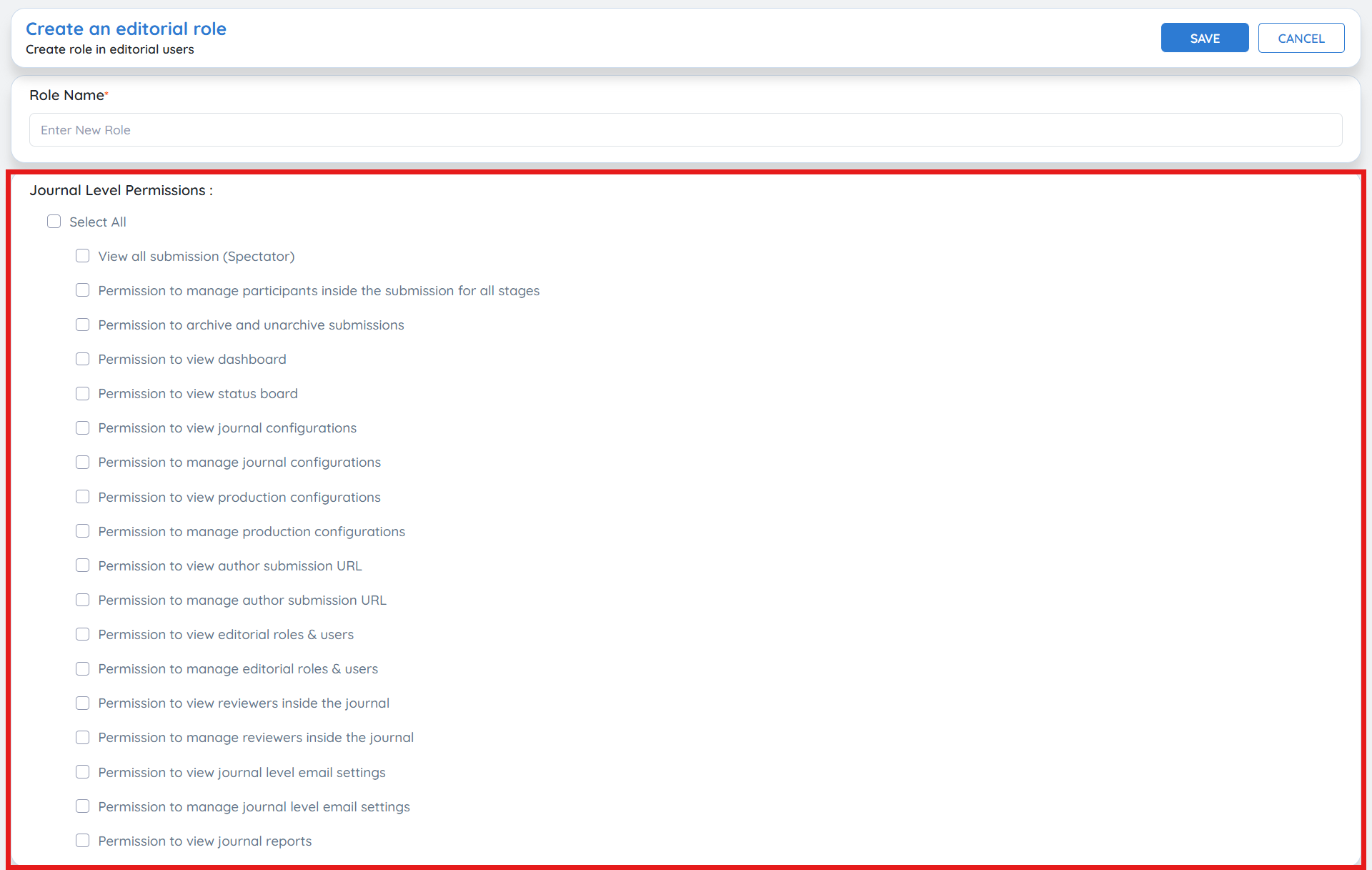
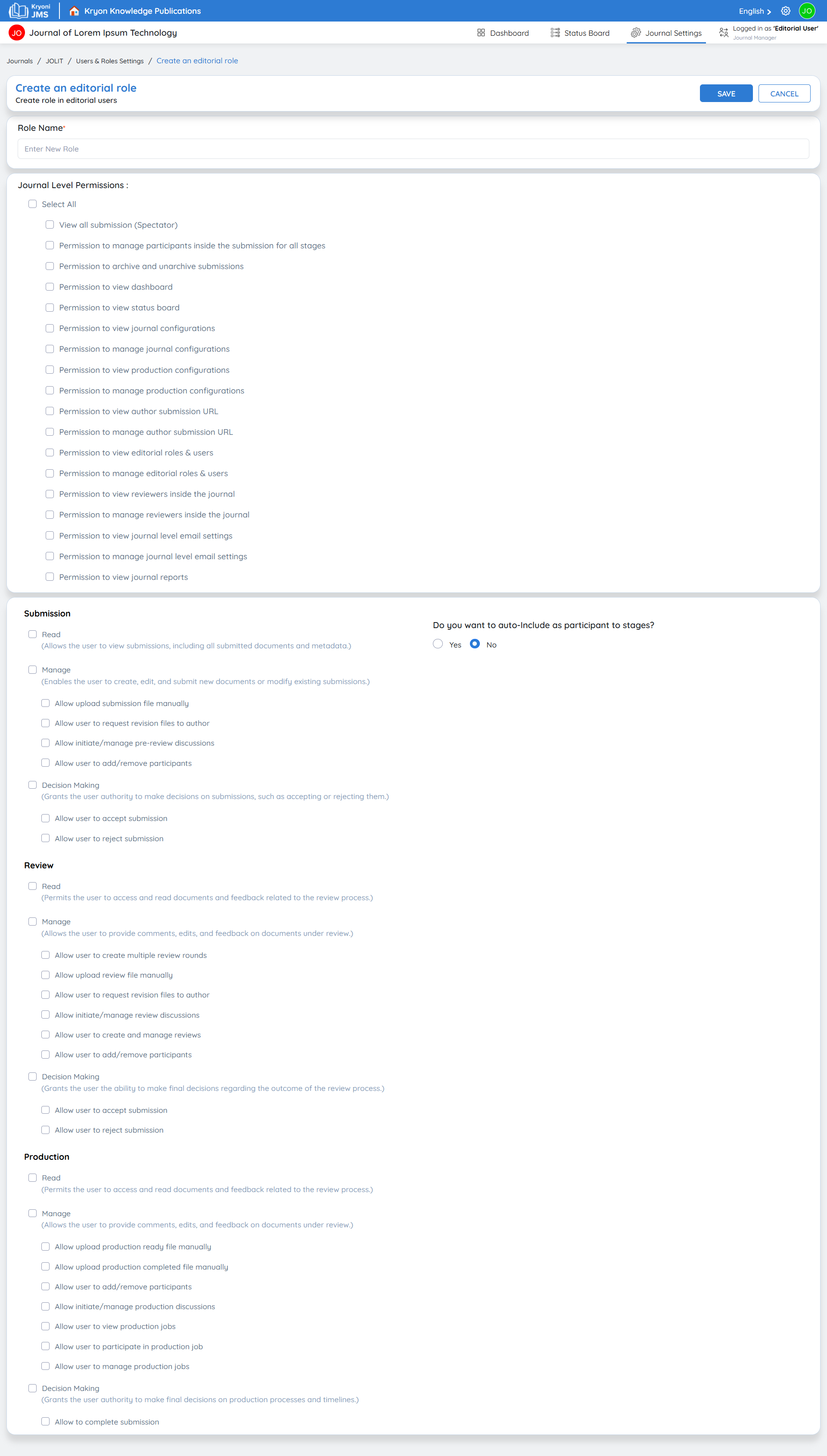
These permissions control access to the journal’s core settings, configurations, and management features.
General Access & Configuration
-
View all submissions (Spectator): Allows the user to see all submissions without making changes.
-
Permission to manage participants inside the submission for all stages: Grants the ability to add or remove participants in submission workflows.
-
Permission to archive and unarchive submissions: Allows users to archive completed or inactive submissions and restore them when needed, keeping the workflow organized and clutter-free.
-
Permission to view dashboard: Allows access to the main journal dashboard for an overview of journal activities.
-
Permission to view status board: Provides visibility into submission statuses and workflow progress.
Journal & Production Configuration
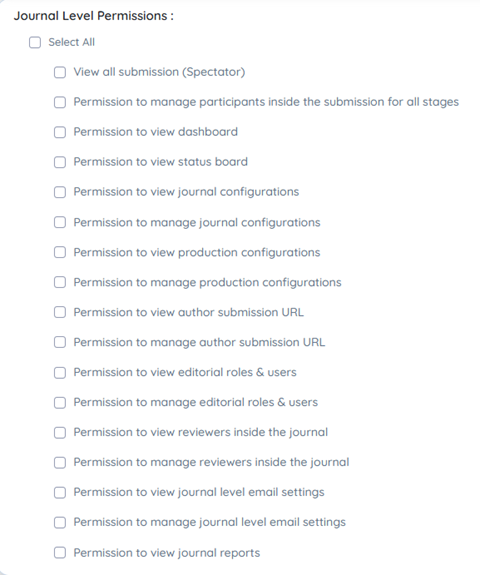
-
Permission to view journal configurations: Allows users to view general journal settings.
-
Permission to manage journal configurations: Grants permission to modify journal settings.
-
Permission to view production configurations: Enables viewing of production settings related to article processing.
-
Permission to manage production configurations: Allows modification of production workflow settings.
Submission & Editorial Management
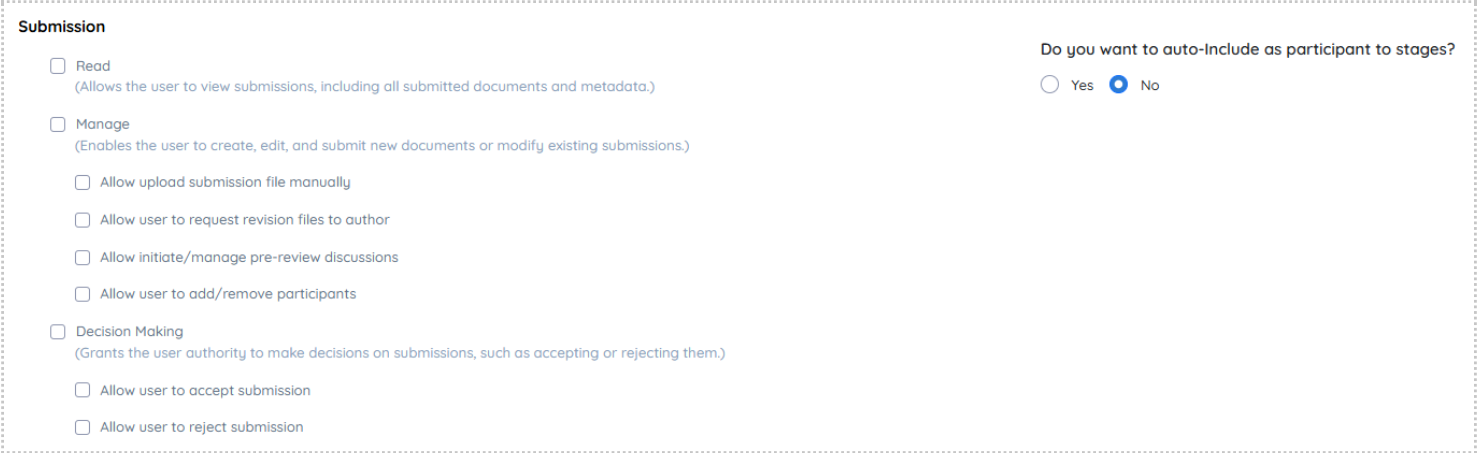
-
Permission to view author submission URL: Provides access to view the submission link used by authors.
-
Permission to manage author submission URL: Allows modification and customization of the submission URL.
-
Permission to view editorial roles & users: Enables users to see a list of editorial members and their roles.
-
Permission to manage editorial roles & users: Grants control over adding, editing, or removing editorial roles.
Reviewer & Email Settings
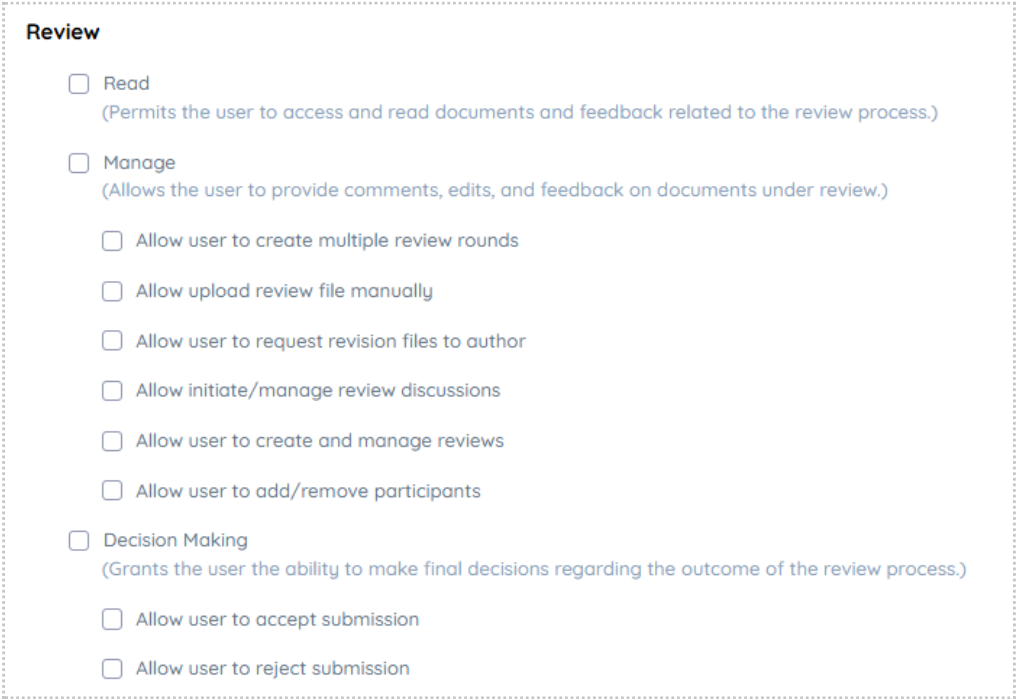
-
Permission to view reviewers inside the journal: Allows visibility into the list of assigned reviewers.
-
Permission to manage reviewers inside the journal: Grants control over assigning and managing reviewers.
-
Permission to view journal-level email settings: Provides access to view the configured email templates and settings.
-
Permission to manage journal-level email settings: Allows modification of email settings and templates.
Reports & Analytics
- Permission to view journal reports: Enables access to reports and analytics related to journal activities.