Post Journal Creation
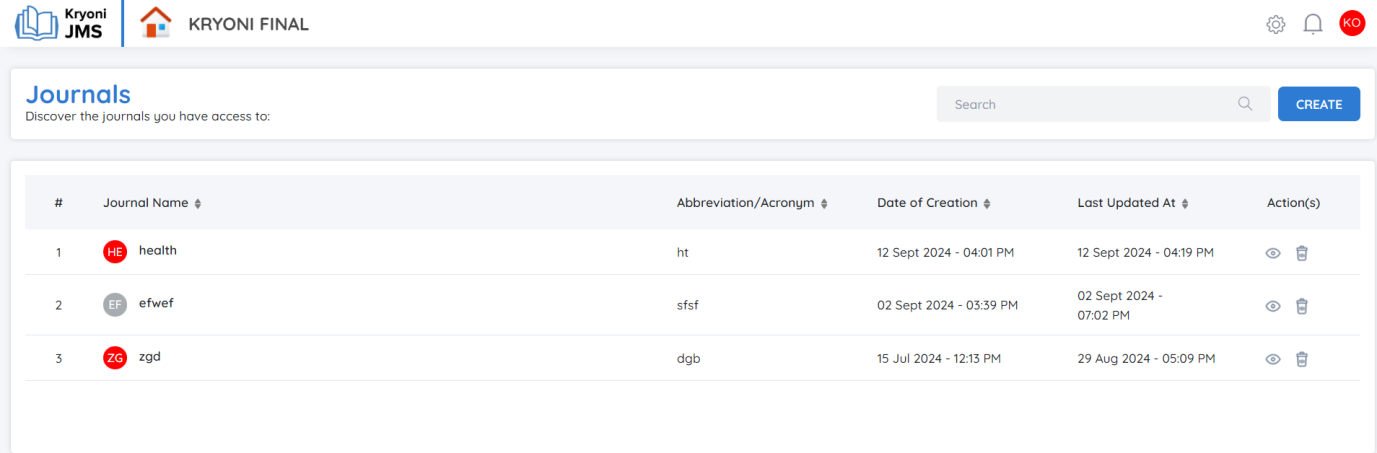
Once your journal is created, the interface will display essential details, including:
-
Journal Name: The full title of your journal, as configured during the setup process.
-
Abbreviation/Acronym: A shortened version of the journal name for quick reference.
-
Date of Creation: The date when the journal was officially created within the system.
-
Last Updated At: The most recent date when any changes were made to the journal settings or information.
-
Action: Options for managing your journal, such as view or delete.
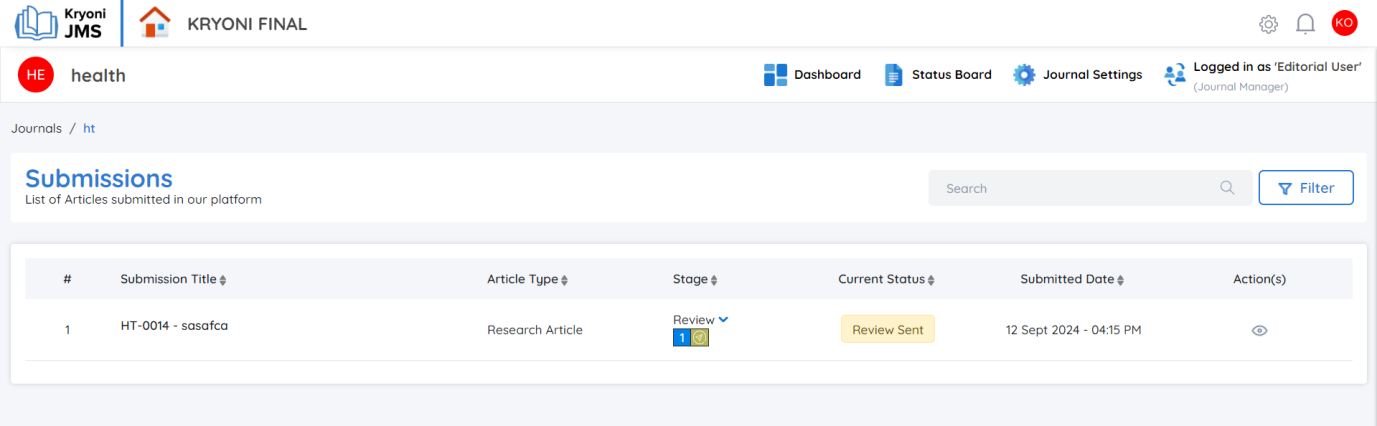
Accessing The Journal
In this section, we will guide you on how to access your journal information
When you click on the journal name, you will be redirected to the dedicated journal interface. Here, you will find a comprehensive overview of all submissions associated with that particular journal, making it easy to manage and monitor the editorial workflow.
On the sidebar, you'll find several options for navigation, including:
Dashboard: Provides an overview of key metrics and activities related to your journal.
Status Board: Displays the current status of all submissions, allowing you to track progress at a glance.
Journal Settings: Accesses the configuration options for managing your journal’s settings.
We can see all the information in detail one by one.