Multilingual Support
Our software offers robust multilingual support, allowing users to manage their publishing workflow in different languages. Currently, you can switch to languages such as Arabic, with additional language options being developed for future updates.
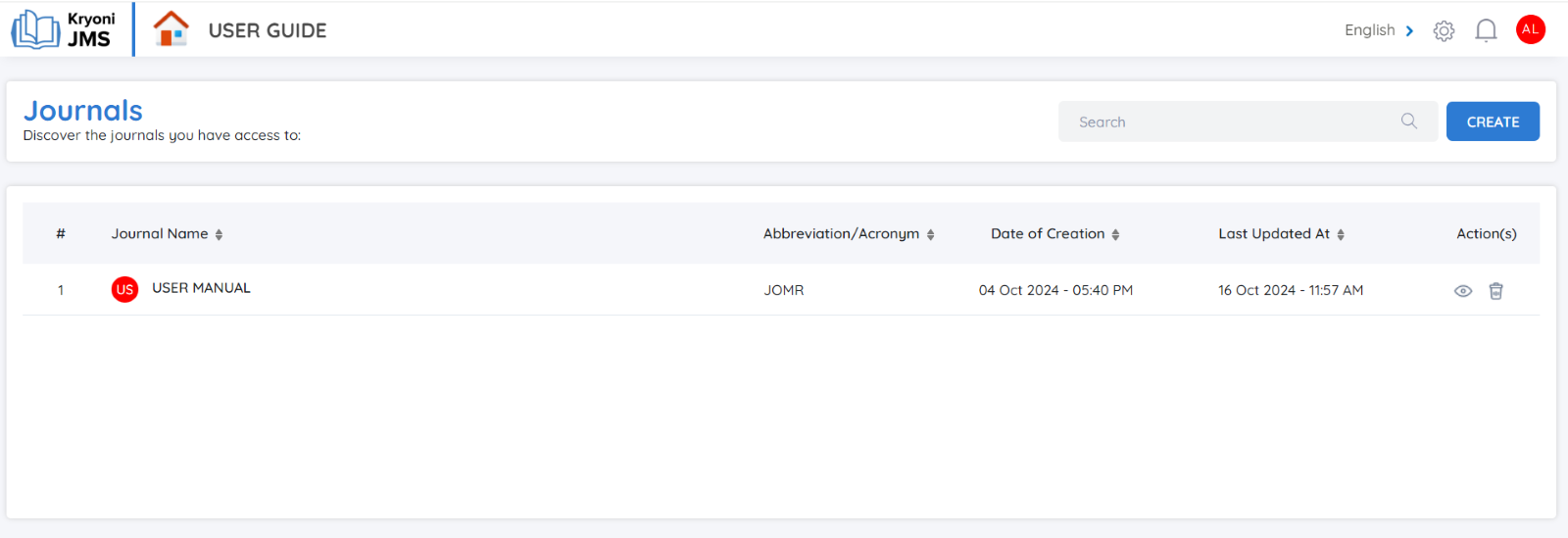
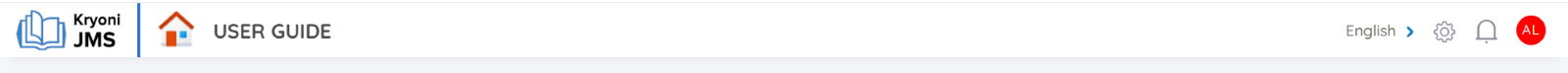
Steps to Change Language:
1.Navigate to the Settings section.
2.Select Languages.
3.Choose your language (e.g., Arabic) from the available options.
Please note that we are continually expanding our language offerings to enhance global usability.